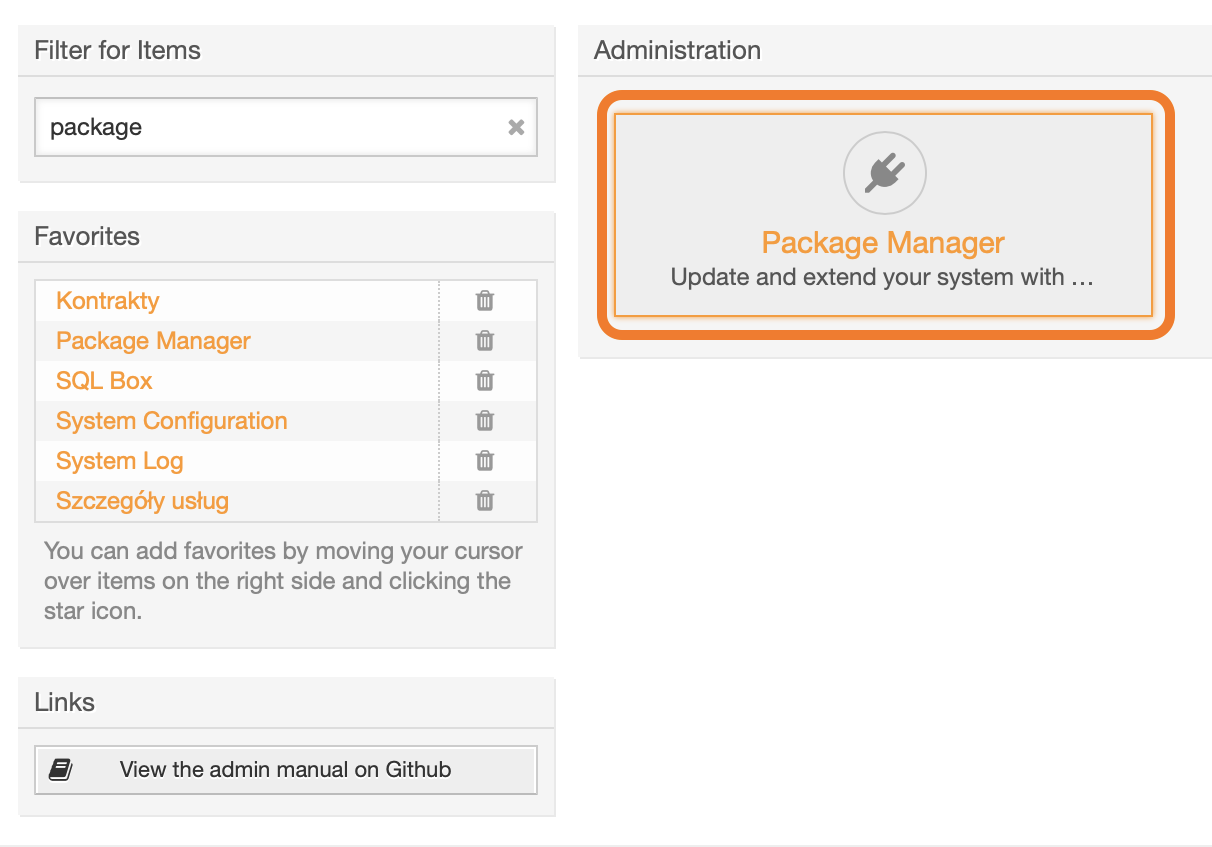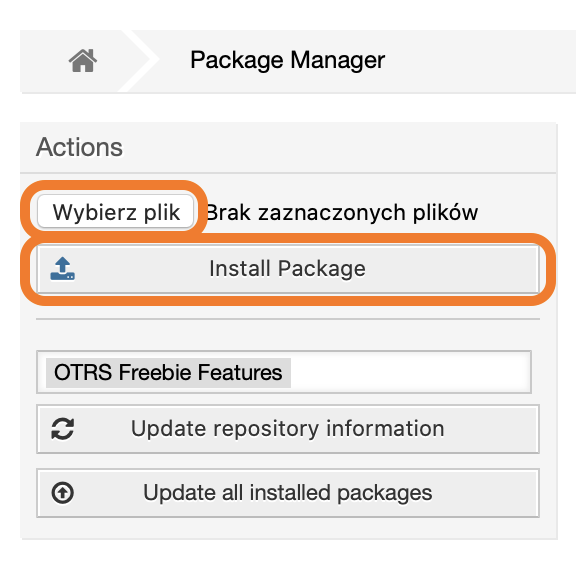OTRS package installation
Please make sure that the Intalio Router package is already installed in your system before proceeding further!
To install the package, login to your OTRS system and open the Admin / Overview page. 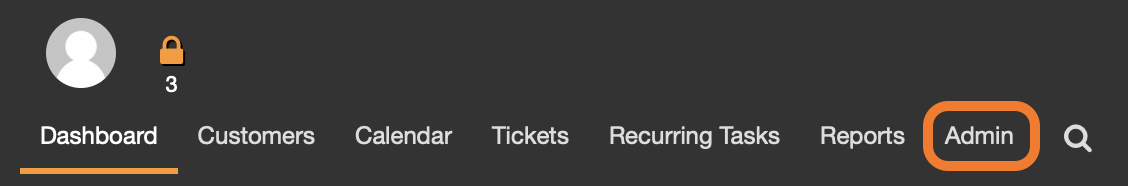
Find the Package Manager.
You can use the Filter for Items field to narrow down visible options.
In the Actions block on the left, click Choose file, upload the opm file and click Install Package.
If you see a notification about an unverified package, click Continue to proceed with the installation.
If the installation was successful, you should see a welcome message on the screen.