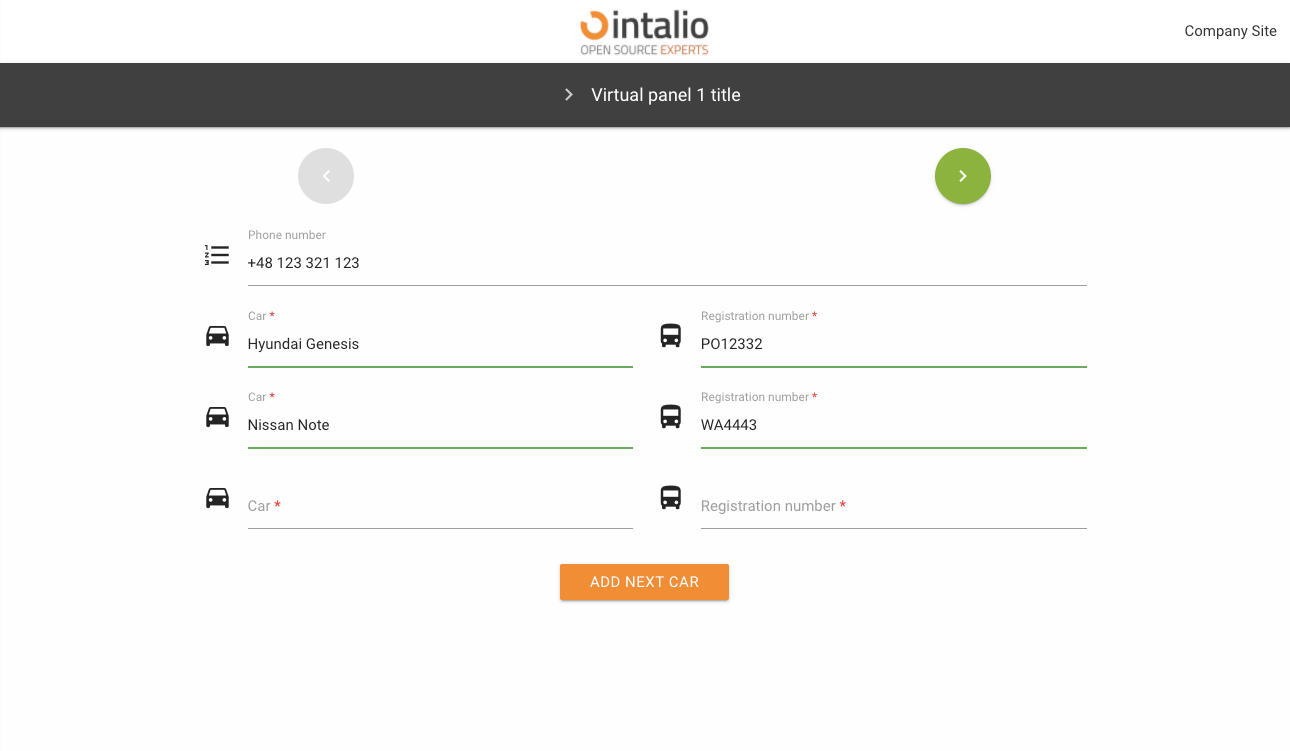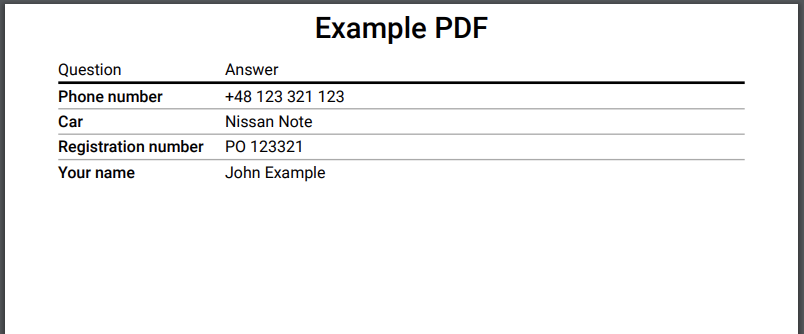Button
Button (button)
download PDF example:
{
"mode": "PDF",
"pdf_action":"download",
"question_label": "{questionLabel}",
"answer_label":"{answerLabel}",
...
}submit form example:
{
"mode":"submit"
...
}clone fields example:
{
"mode": "clone",
"clone_additional_shift": -1,
"clone_fields": [
{
"id": "textField1"
},
{
"id": "textField2"
}
],
...
}mode
submit
This mode allows you to send a form. It has no additional configuration options.
clone (beta)
This mode was created so that any number of fields can be copied. Imagine you are creating a form where someone has to add their cars (we don't know how many cars there are).
Thanks to this solution, the person filling in the form can click the button to copy any number of fields.
Field identifiers will be generated according to the following pattern:
field name _ clone number _ internal number
Full example:
{
"size": "s12 m6",
"type": "text",
"id": "carModel",
"label": "Car",
"icon": "drive_eta",
"validate": [
"required"
],
"hidden": false,
"value": ""
},
{
"size": "s12 m6",
"type": "text",
"id": "carType",
"label": "Registration number",
"icon": "directions_bus",
"validate": [
"required"
],
"hidden": false,
"value": ""
},
{
"size": "s12 m12 center",
"type": "button",
"id": "clone_btn",
"mode": "clone",
"label": "Add next car",
"clone_additional_shift": -2,
"clone_fields": [
{
"id": "carModel"
},
{
"id": "carType"
}
]
}
}clone_additional_shift
Where are the new cloned fields to appear. Enter the number of fields from the button e.g. -1, then the fields will appear before the button.
The mechanism takes both positive and negative numbers.
clone_fields
List of cloned fields. Here you give a list with the ID of the fields you want to copy.
The PDF field allows you to generate a PDF printout of the entire form. You can download the file, print it or just open it in a new tab.
To generate a PDF file, you must have a field with the id "OTRS_Ticket_Title" this field will be set as the print title.
pdf_action
In this parameter you set what should happen to the generated file, you have several options available:
- open
- download
question_label
title of the first column of the resulting file.
answer_label
the title of the second column of the resulting file.
redirect
The redirection button. When you click it will take you to any other site.
redirect_type
Type of redirection, available:
- newWindow - redirection to the address in the new tab
- redirect - redirection in the current card
redirect_url
An address to redirect.
version >= 1.2.9
The system allows you to add the SessionID and LANG parameter to the url (the parameters are automatically set based on the current.
{
"size": "s12 m12 center",
"type": "button",
"id": "redirect_with_session",
"mode": "redirect",
"label": "Redirect with session",
"redirect_type": "newWindow",
"redirect_url": "https://google.pl?SessionID=${SessionID}&lang=${LANG}"
}Such a setting will redirect to the following link: https://google.pl?SessionID=123123&lang=en
The rest of the available parameters:
This field supports all parameters with "Attributes available for each field".