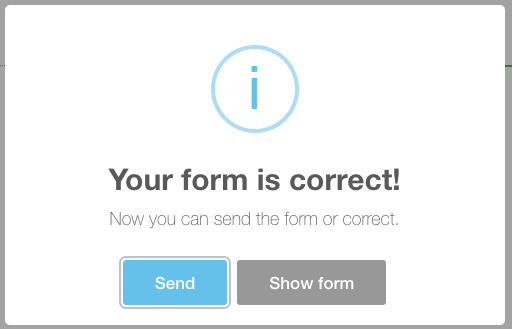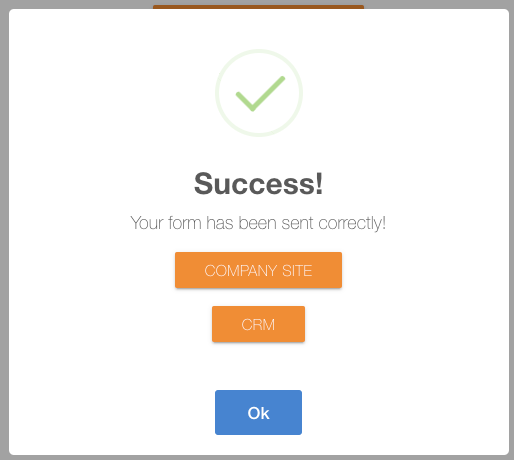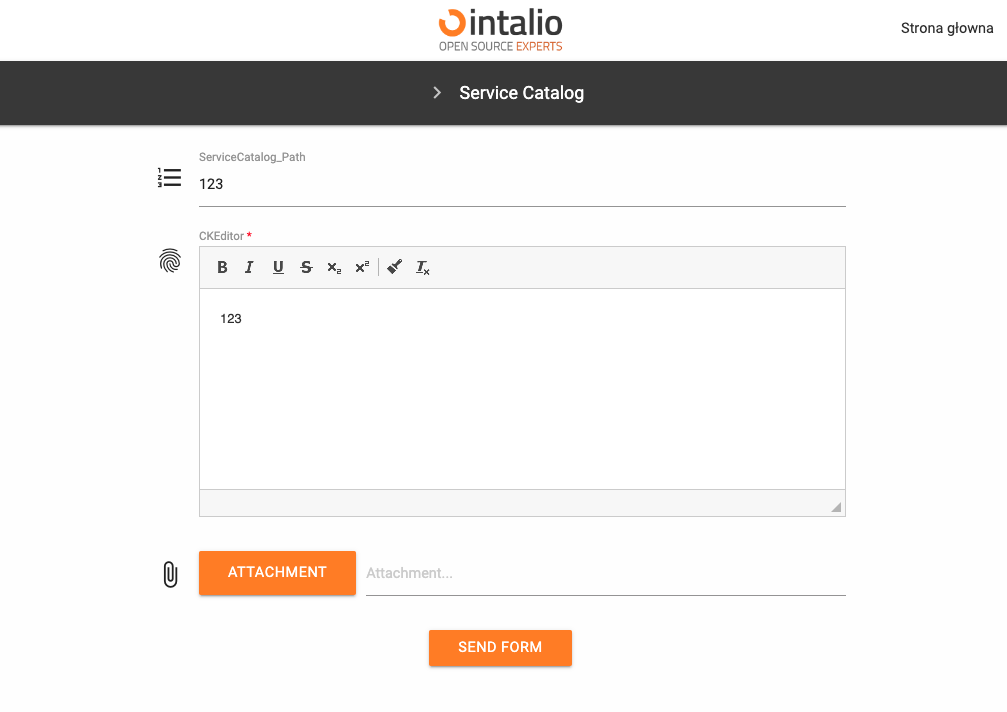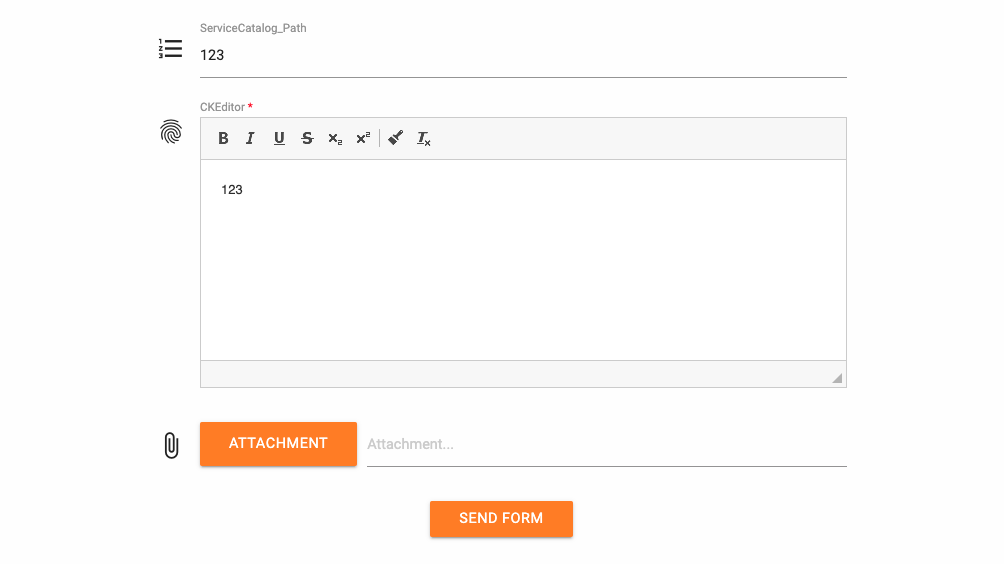Form configuration - file structure and general configuration
{
// General configuration of the form
"panels": [
{
"name": "Application for vacation leave",
"fields": [
// Fields on the form
]
}
],
"translations": {
"en": {
// Translations
},
"pl": {
// Translations
}
}
}
General configuration of the form
default_lang
Default form language. Here we enter the key from the translations section e.g. "en".
Remember that the form translations must be defined in the translations section!
redirect
The address of the redirection after the form has been correctly submitted. After clicking the send button.
custom_redirect
Custom redirect allows you to create your own redirection buttons after the form is correctly submitted.
Custom redirect configuration example:
"custom_redirect": [
{
"text": "Company Site",
"redirect": "google.pl"
},
{
"text": "CRM",
"redirect": "google.pl"
}
]The parameter with the URL is "redirect" not "url".
This function transfers the parameters of the current URL (e.g. session)
check_session_id
This parameter can be either true or false.
True: The session will be checked on the backend side and if not correct, the form will not be added to the OTRS.
False: The session will not be verified on the backend side.
send_empty
Are you going to send blank fields. If this option is checked, the blank fields will also appear in the data sent by the form (which will lead to their display in the article).
name
Name of the form.
description
Description of the form.
nextStep
Content of the redirection button to the form.
icon
The icon... The dynamic forms mechanism uses icons compatible with Material Design.
https://material.io/resources/icons/?style=baseline
disabled
active
Should the form be active and clickable.
hidden
The form is to be shown in the list of available forms
pre_process_script (1.2.3)
This parameter allows you to run any perl script before the ticket is created. This can be used, for example, to create multiple tickets depending on the number of selected items in the form.
"pre_process_script": "custom_process.pl",
order_by (1.2.4)
Sorting of fields in the OTRS article
If we add this parameter, we can sort the fields in the article based on this value.
"order_by": "order"In this case, each field must contain an "order" parameter.
You can use the prepared "order" field, but you can also sort based on other parameters.
headless (>=1.2.12):
Headless - Running the form in heasless mode (hides the title and information bar, displays only the fields)
"headless": true,OFF
ON