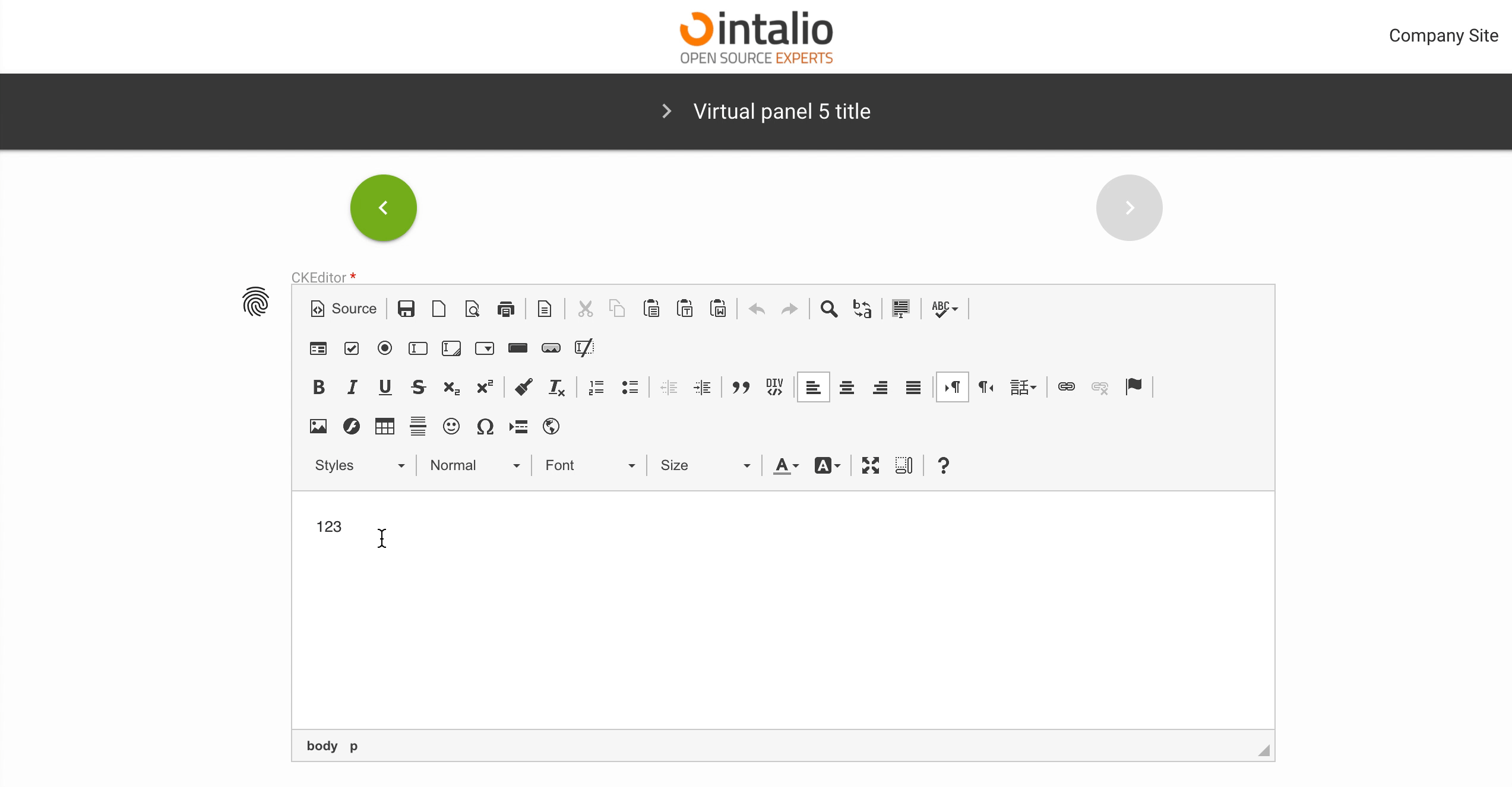CKEditor
CKEditor (ckeditor)
The CKEditor field allows you to display an advanced text editor. This editor can be configured according to the CKEditor documentation.
Example:
{
"size": "s12 m12",
"type": "ckeditor",
"id": "ckEditor",
"label": "CKEditor",
"validate": [
"required"
],
"icon": "fingerprint",
"hidden": false,
"value": "Your text...",
"config": {
"language": "en"
}
}config
Here you can use all available ckeditor settings
You can set up a lot of items that you will find in the official CKEditor documentation. An example parameter is language, which will change the language of the text editor.
CKEditor docs: https://ckeditor.com/docs/ckeditor4/latest/
The rest of the available parameters:
This field supports all parameters with "Attributes available for each field".