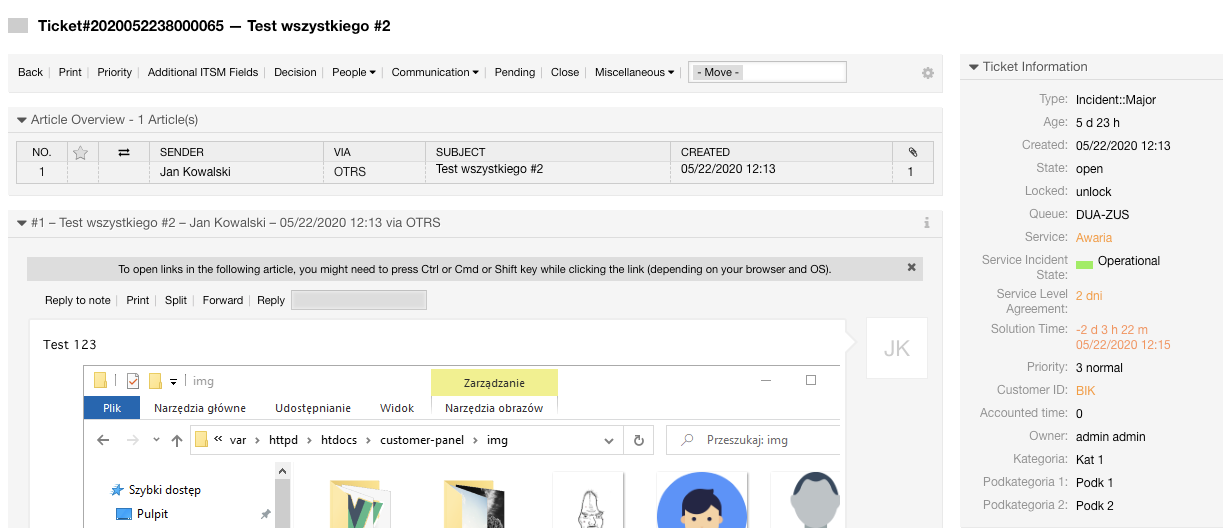Integration with OTRS
The form system is very strongly integrated into OTRS.
Dynamic forms can be connected to any other system, but we provide full support for OTRS.
The order of the fields in the article
You can see the sorting functions in "Sorting of fields in the OTRS article"
Display field as article content or dynamic field
In each field there is a parameter "otrs_visible" available, with it you can define where the content of the field is to be displayed - article, dynamic field etc.
This field is mandatory and if you do not complete it, it will be set to "article" by default.
Assignment of ticket title from the form
The identifier of each field can be set to any text. But if you want to add, for example, an otrs title, you have to adapt to the appropriate structure.
SYSTEM_Ticket_[OTRS field id]
All fields for ticket description are available, e.g. title, queue, owner etc.
If you want the owner of the ticket to become "john.kowalski" just add such an ID: "OTRS_Ticket_Owner".
Migrating from IntalioDynamicForms 1.0.x to IntalioDynamicForms 1.2.x
Assigning a queue from the form
If you want to assign a queue to a ticket, simply set the ID to "OTRS_Ticket_Queue".
Migrating from IntalioDynamicForms 1.0.x to IntalioDynamicForms 1.2.x
Adding dynamic fields
Dynamic fields are subject to a different rule, in their case we do not use a defined structure. The field identifier must be identical to the dynamic field identifier in OTRS.
Migrating from IntalioDynamicForms 1.0.x to IntalioDynamicForms 1.2.x
Assigning other OTRS fields
All fields describing the ticket are available in dynamic forms. Just adjust to the structure OTRS_Ticket_[OTRS field id].
Migrating from IntalioDynamicForms 1.0.x to IntalioDynamicForms 1.2.x