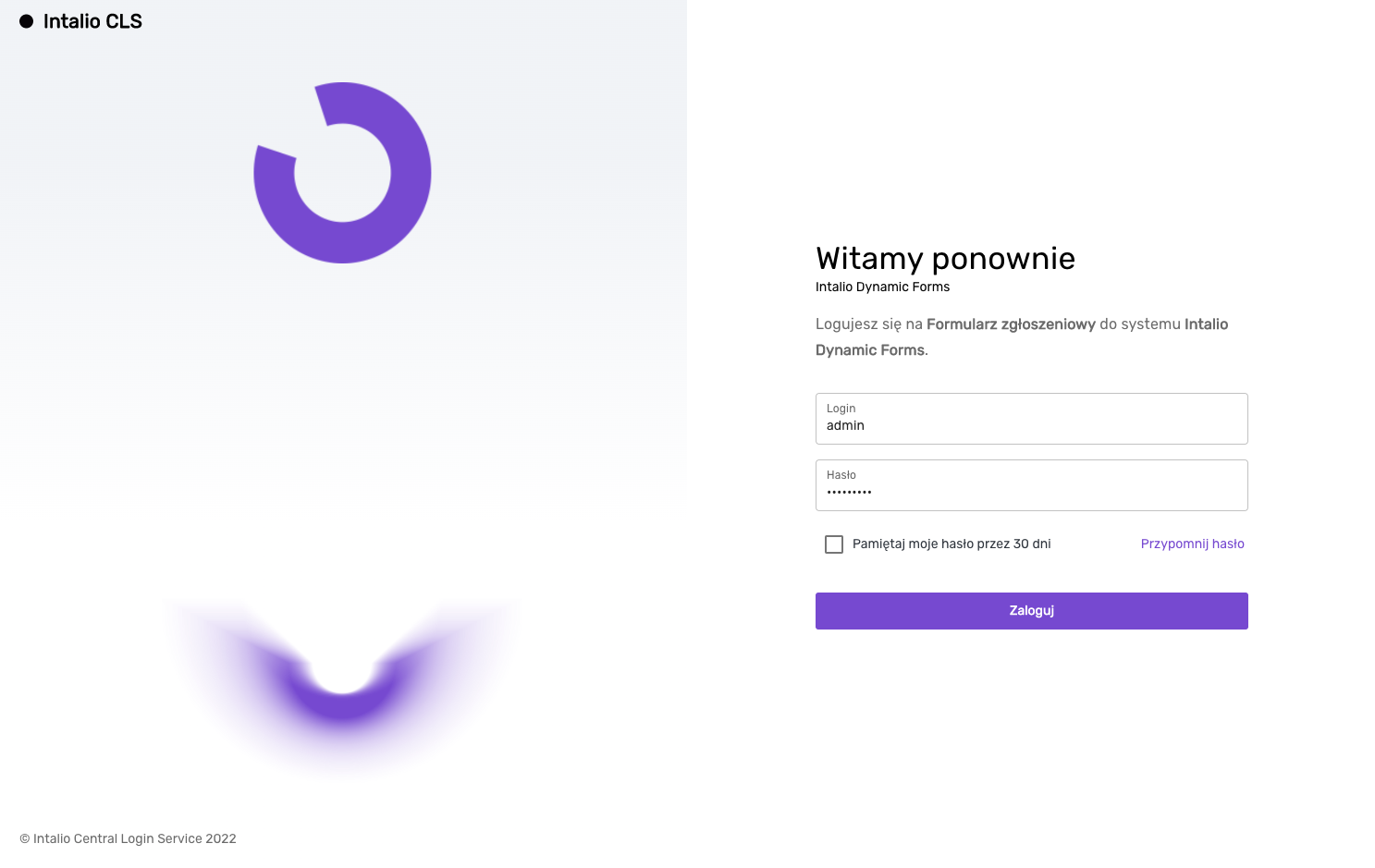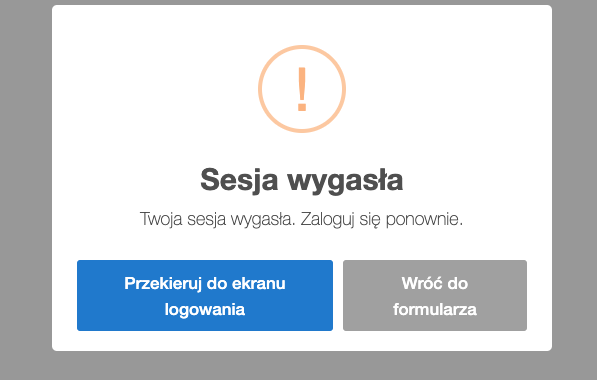Intalio CLS - Configuration
Description
Intalio Central Login Service
Configuration
SystemConfig.json
{
"SystemUrl": "XSYSTEM_URLX",
[...]
"IntalioCLS": {
"enabled": true,
"url": "https://localhost:8081/"
}
}
IntalioCLS - Container of Intalio CLS configuration
enabled - The system is activeurl - Link to Intalio Central Login Service
Session verification
check_session_id (form param)
If this parameter is active (and Intalio CLS is active), the system will automatically check the validity of the user's session every 5 seconds. If the session expires, a popup will be displayed with information and an option to go to Intalio CLS.
translations
The language configuration for the popup is set in the translations of the form.
The available variables are:
"Alert -Session-Expired- title": "Session expired",
"Alert -Session-Expired- text": "Your session has expired. Please log in.",
"Alert -Session-Expired- confirmButtonText": "Redirect to login screen",
"Alert -Session-Expired- cancelButtonText": "Show form"
Attention!
The session verification mechanism only works when "headless" mode is disabled!