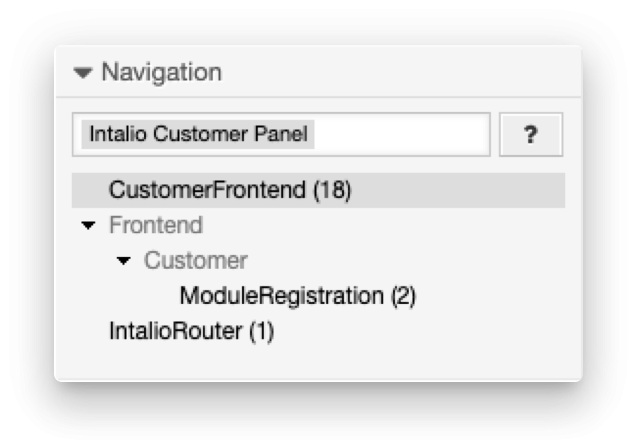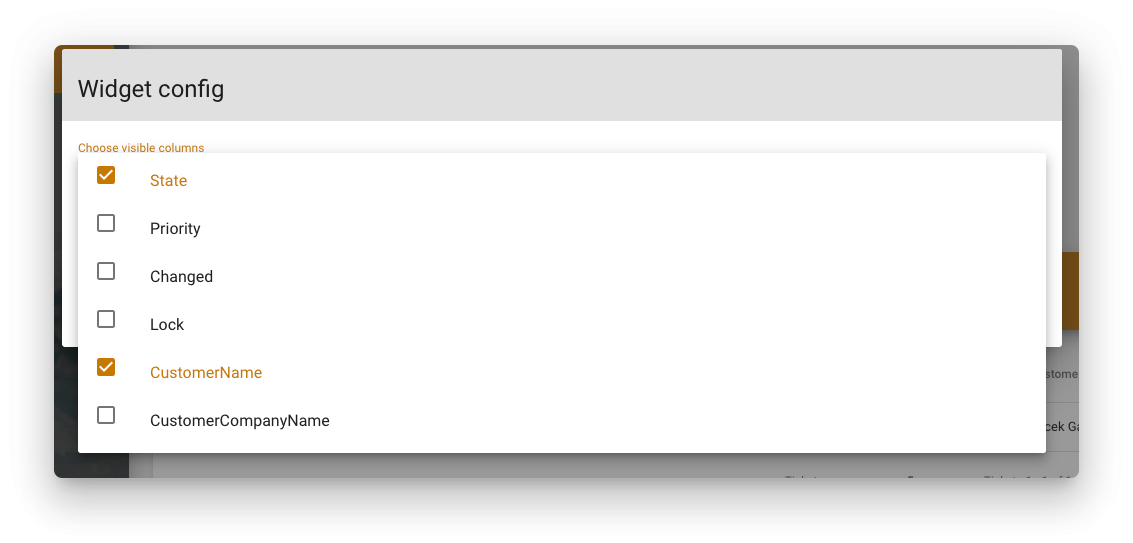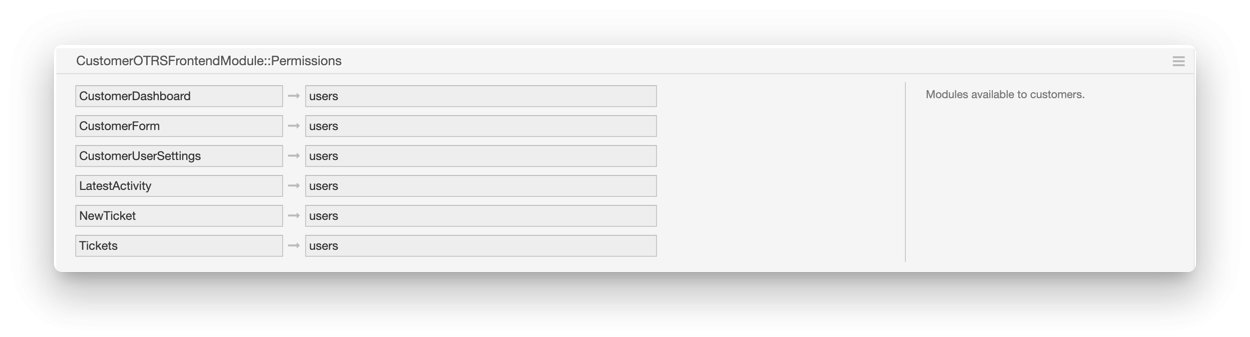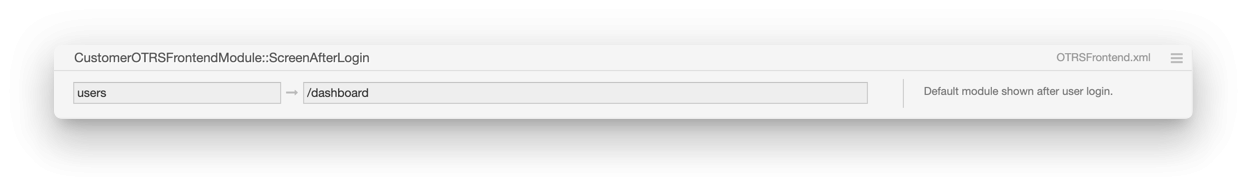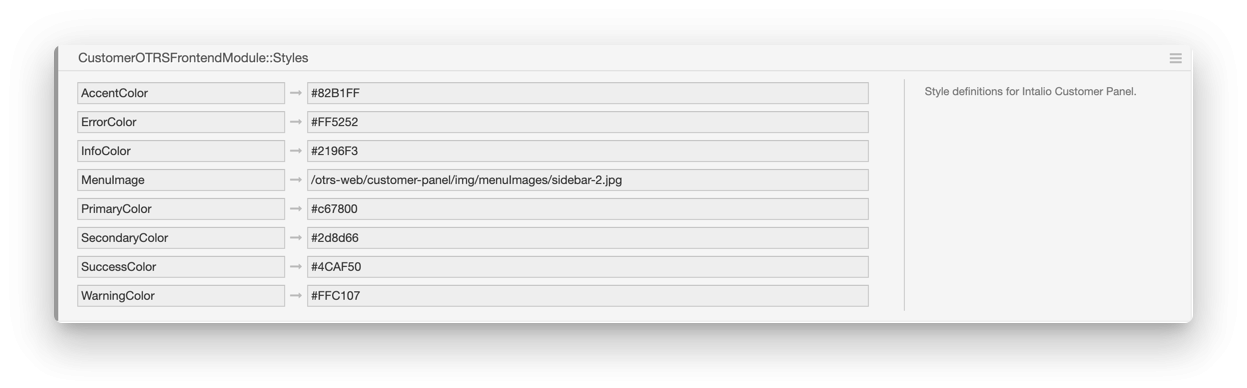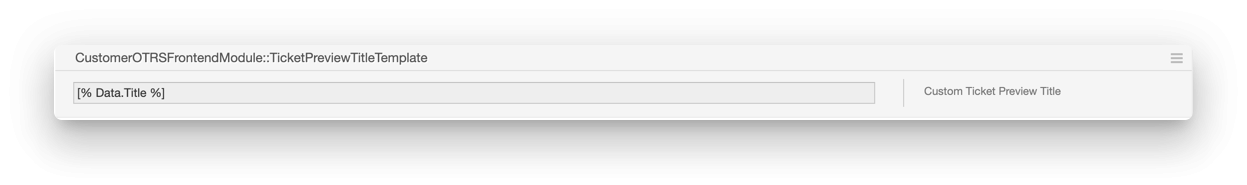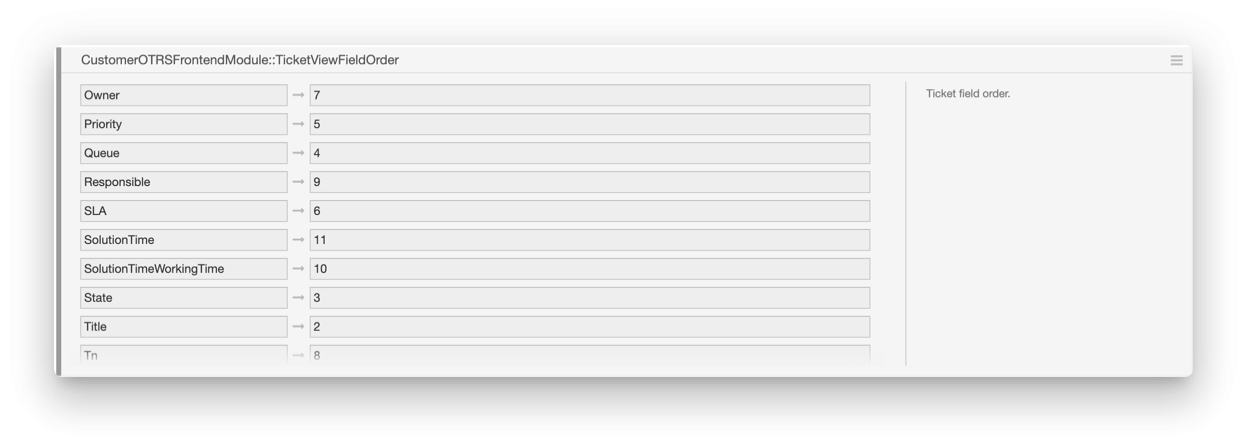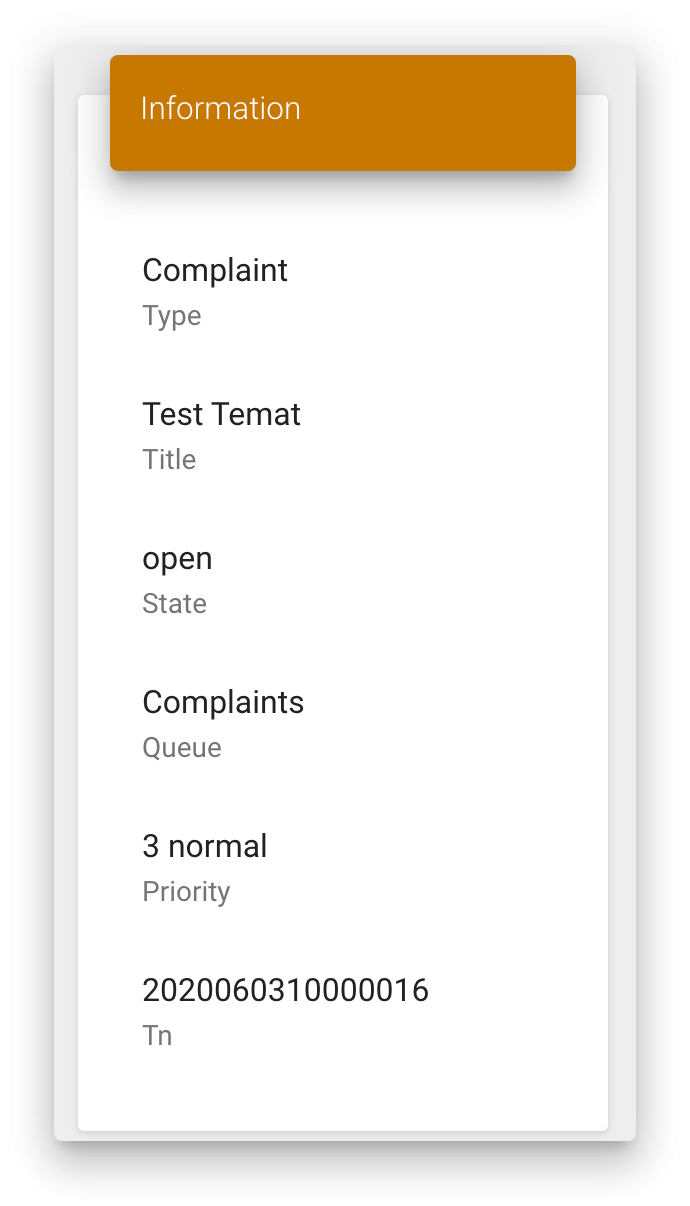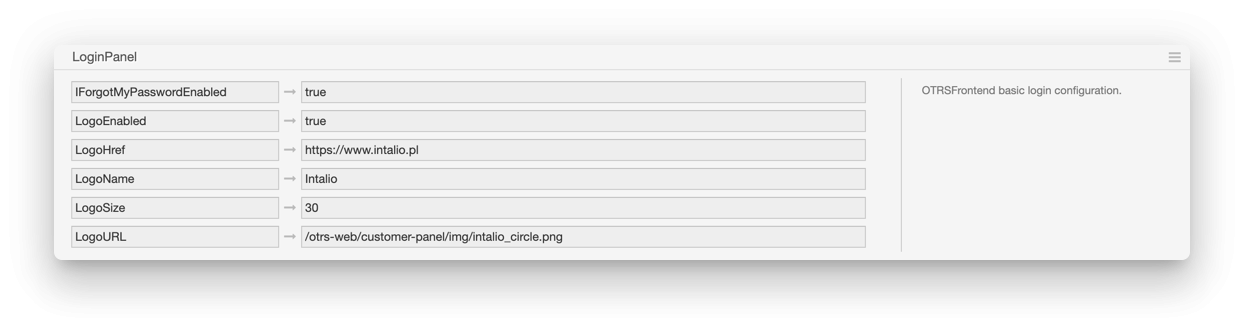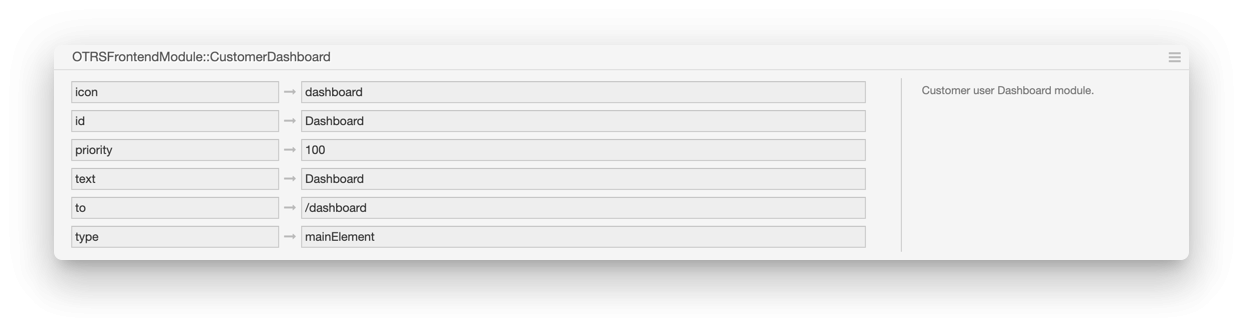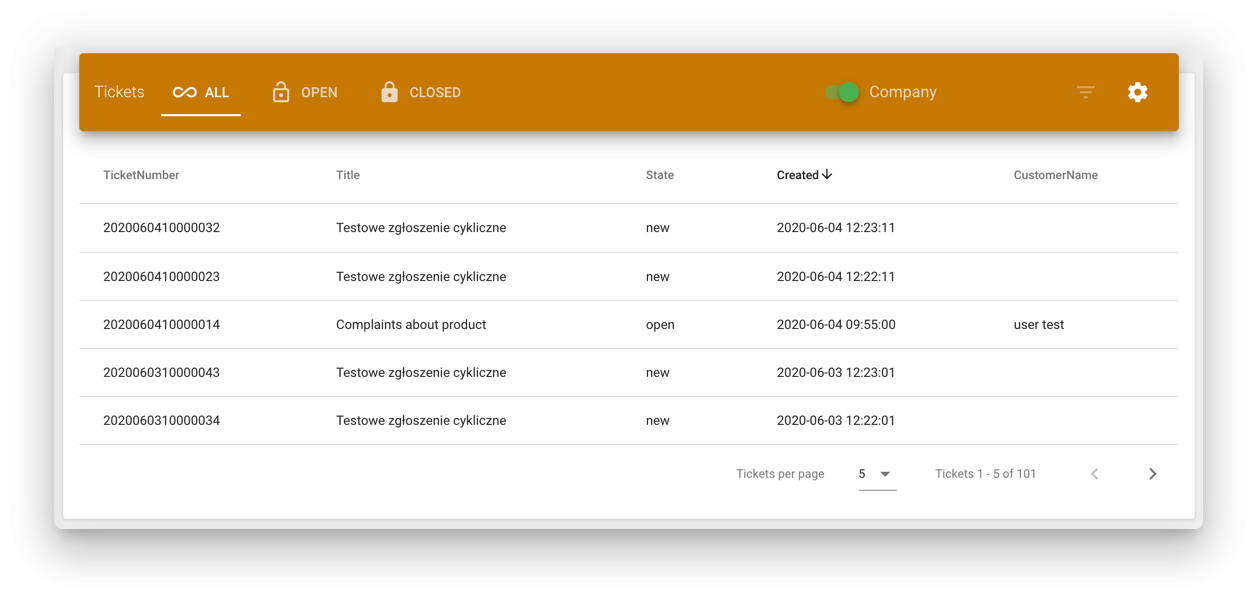System Configuration
In the system configuration you will find plenty of fields that will allow you to customise your customer panel.
To see all configuration options:
- Click on the Admin tab and pick System configuration
- Find Intalio Customer Panel in the Navigation bar
- From the dropdown menu choose CustomerFrontend
AvailableLanguages
List of available languages
Currently supported languages:
- English (United States)
- Polish
CustomerOTRSFrontendModule::AvailableModules
Set modules availability (visibility).
Setting the value 1 for the module will allow you to go to its view and see it on the menu.
Read more about modules here
CustomerOTRSFrontendModule::DefaultOverviewColumns
List of parameters that are available to choose as columns on the tickets list in the widget configuration.
Read more about widgets here
CustomerOTRSFrontendModule::Permissons
Defines user groups that are allowed to see the given module.
CustomerOTRSFrontendModule::ScreenAfterLogin
Defines the address that will be used to redirect after successful login
CustomerOTRSFrontendModule::Styles
Defines the styles and images that are used to personalise the panel
Read more about customising the panel here
CustomerOTRSFrontendModule::TicketPreviewTitleTemplate
Defines a ticket title template
This field uses the OTRS templating mechanism. Read more about it in OTRS documentation.
CustomerOTRSFrontendModule::TicketViewFieldOrder
Defines the priority (order) of properties on the ticket view's information column.
EscalationSuspendedStates
If a SLA suspension module is used which uses ticket states for controlling the time counter, we can specify the suspend states here. 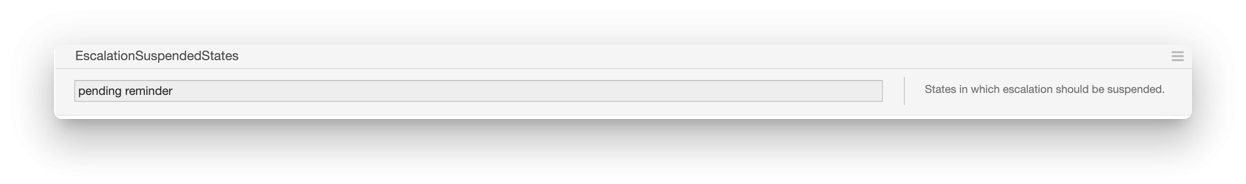
LoginPanel
This configuration let you customise your login panel.
You can customise the following items
- IForgotMyPasswordEnabled - enable password remainder option
- LogoEnabled - shows logo in the login panel title bar
- LogoHref - Redirect after clicking the logo
- LogoName - text on the tooltip (hover on the logo to see it)
- LogoSize - size of the image
- LogoUrl - image source file path
OTRSFrontendModule
Configurations starting with OTRSFrontendModule:: is the configuration for specific module such as CustomerDashboard, CustomerForm etc. They all have the similar configuration options to set and some of them have also a widgets section or mode.
More information about Modules documentation can be found here
TicketListMaxRows
Defines the maximum number of rows on the tickets list.