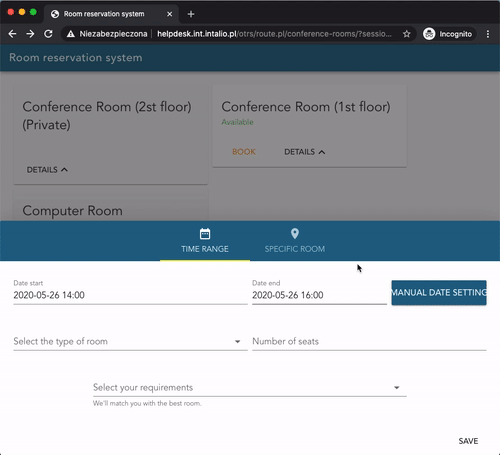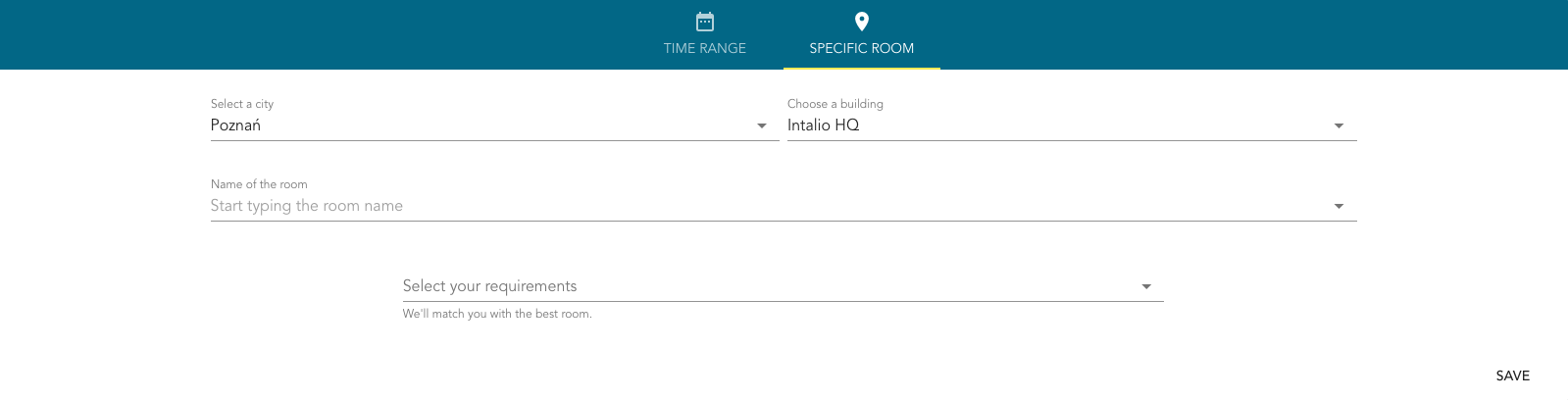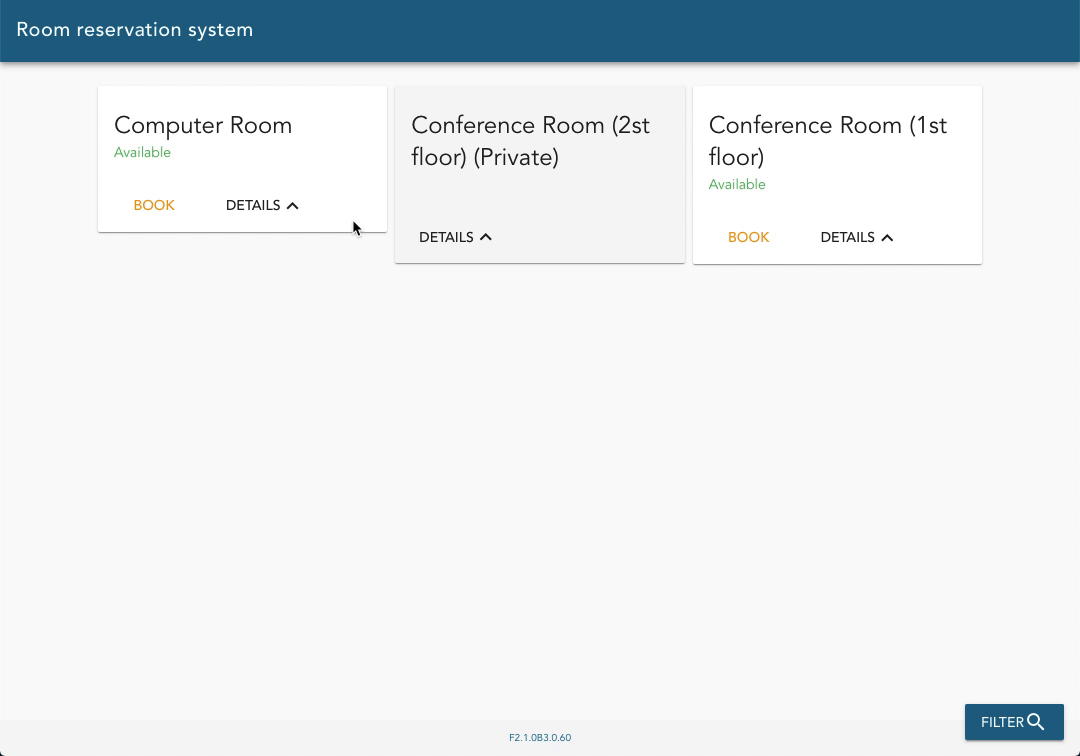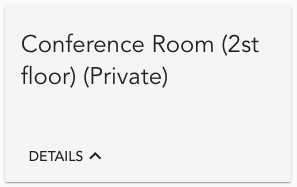Find available room
Go to the main Conference Rooms panel.
You can find a detailed description on how to get to the Conference Rooms here.
You can switch between two main filter menus:
- Time Range
- Specific Room
Specific room
Note that rooms filtered out by those values won't be visible on the rooms list above the filter screen.
You can also select your requirements from the dropdown list such as:
- internet connection
- projector
- catering
You can find more information about modifying additional resources list here. If you don't have access to OTRS system configuration contact your OTRS administrator.
Time Range
Available filters
- Date start
Provide a start date of your reservation - Date end
IfAutomatic Dateis turned on end date is automatically set to half an hour after the start date
If you wish to set the date manually, click on theAutomatic Datebutton to set it to manual mode. - Select the type of room
For example: conference, computer, other - Number of seats
Enter maximum number of seats needed - Select your requirements
As described above in theSpecific Roomsection
Click Save in the bottom right corner of click anywhere outside of the filters container to show the filtered rooms list.
Rooms list
In the upper part of the screen you can see filtered list of rooms. Each block is a different room which can or cannot be available to book.
Room Details
If you look for detailed information about the room just click DETAILS button to expand the room card.
Available room
Available label means that the room meets all your requirements and is ready for booking at the times you specify.
Click BOOK to open the New reservation form.
Not available at selected times
Not available at selected times label means that room meets all your requirements but it is not available at selected times. You can still try to find available times by clicking ANOTHER TIME. You will be redirected to New Reservation form.
Private rooms
Private rooms are special type of rooms that can only be booked by room managers.
Find out more about private rooms here.