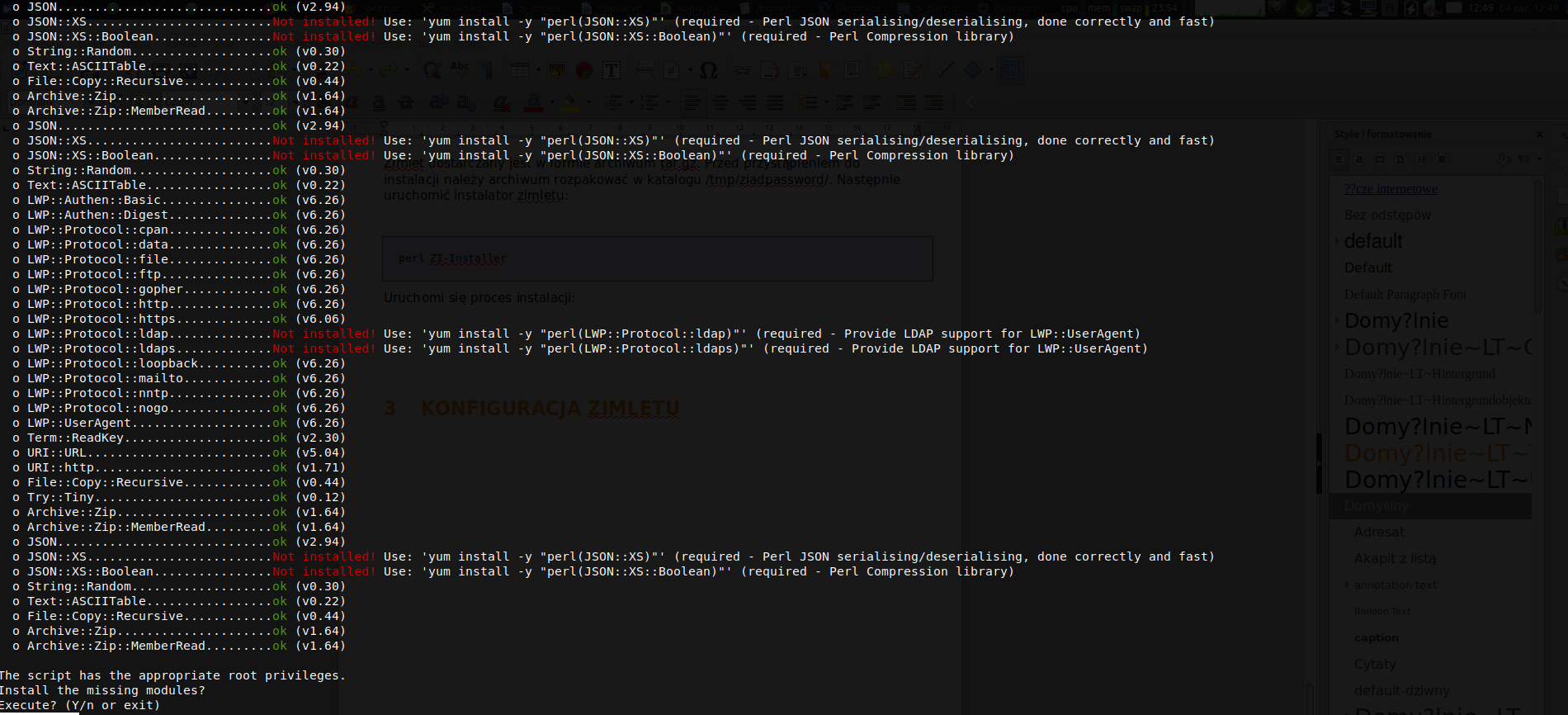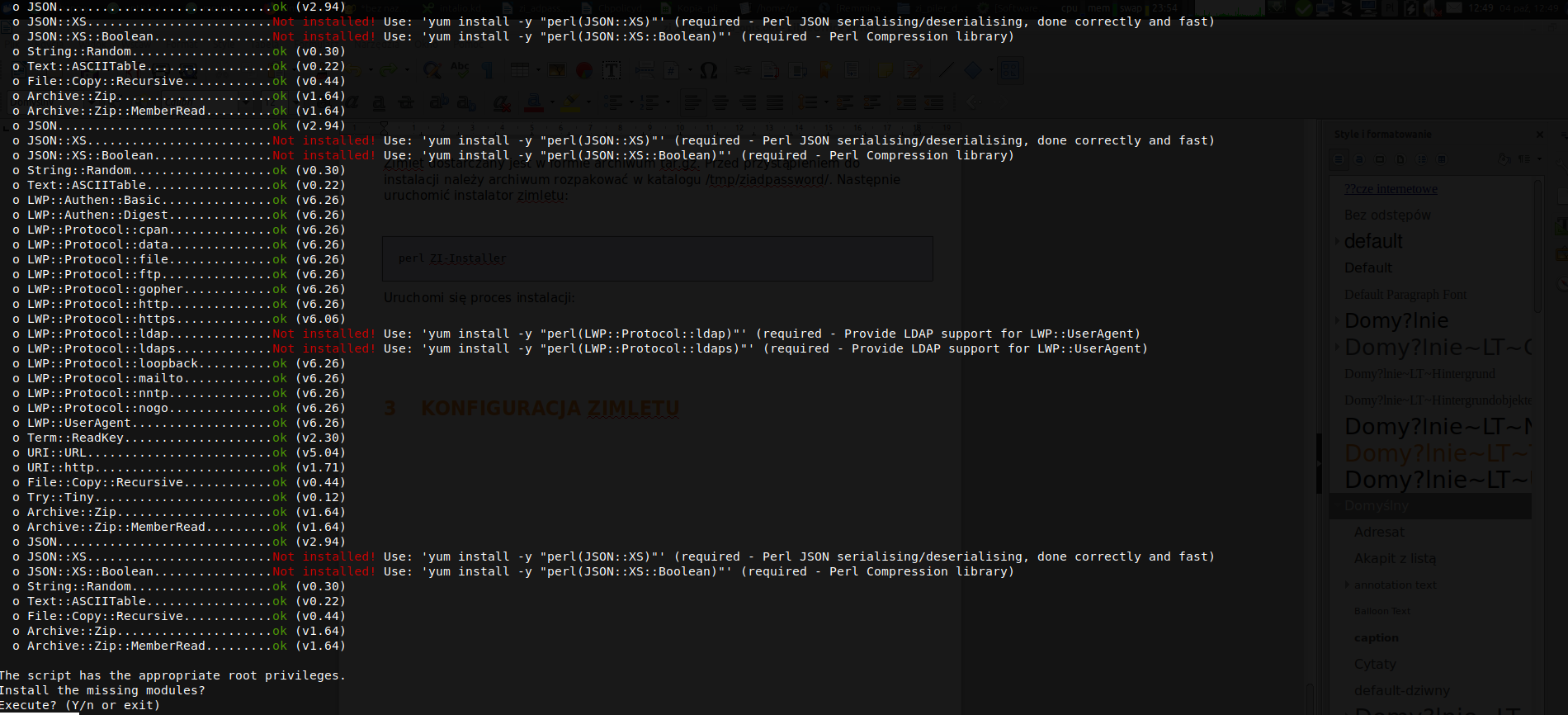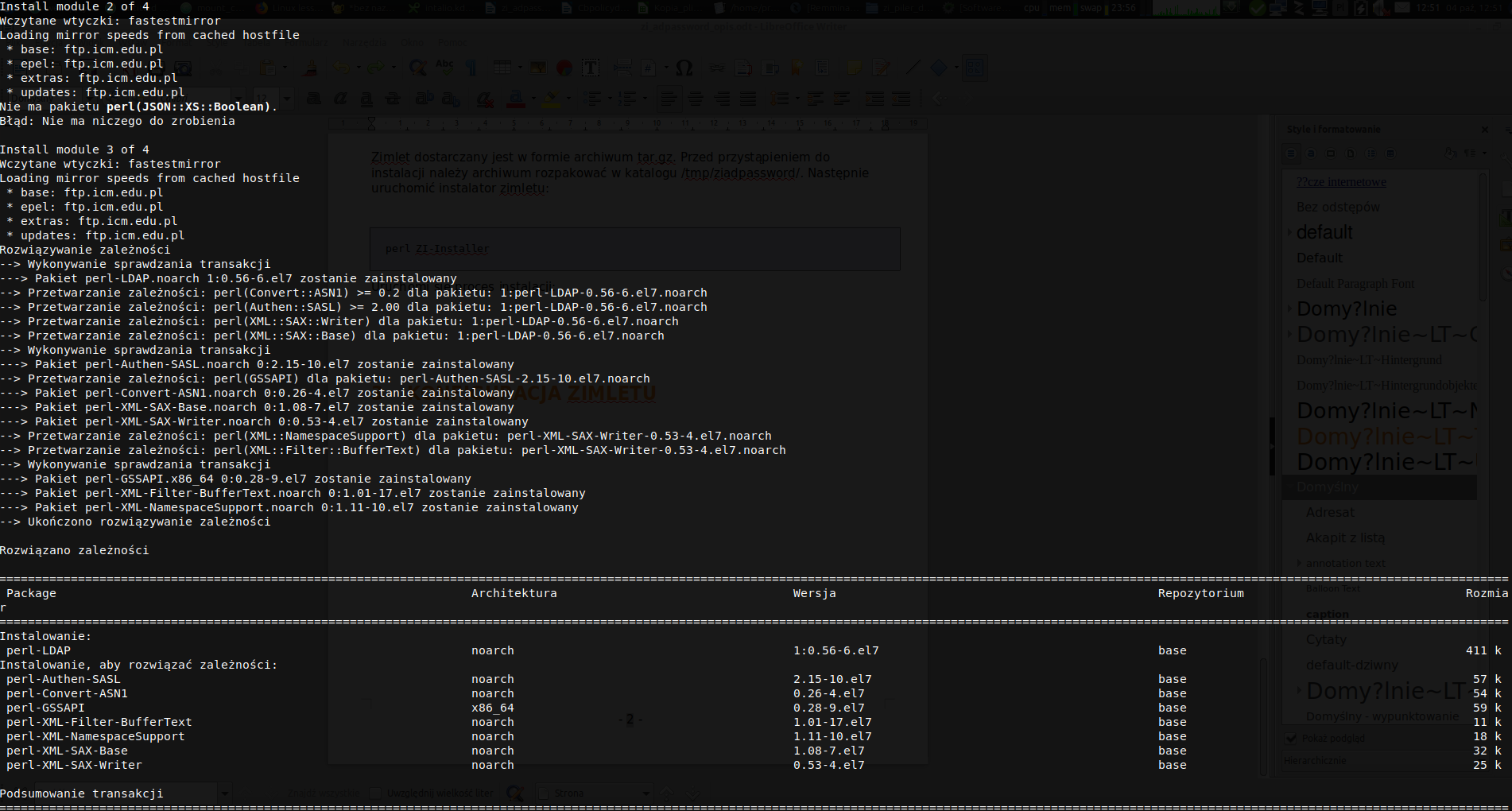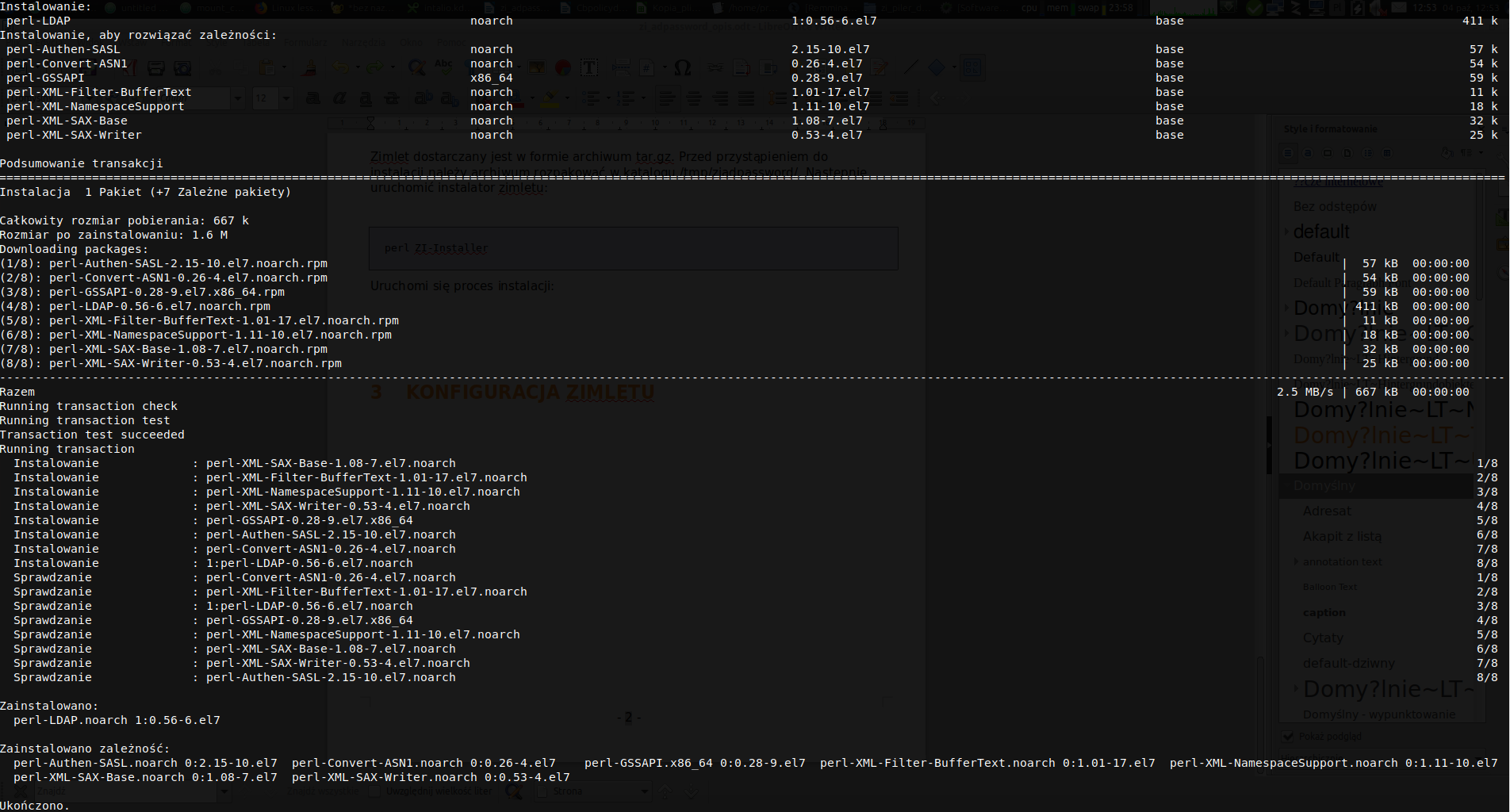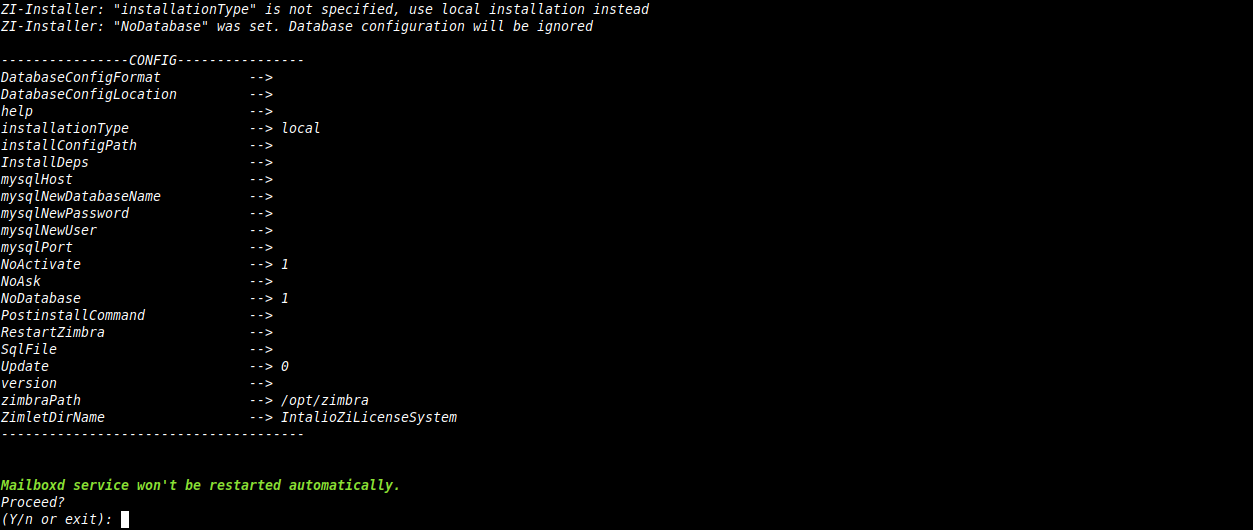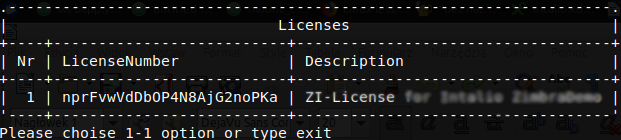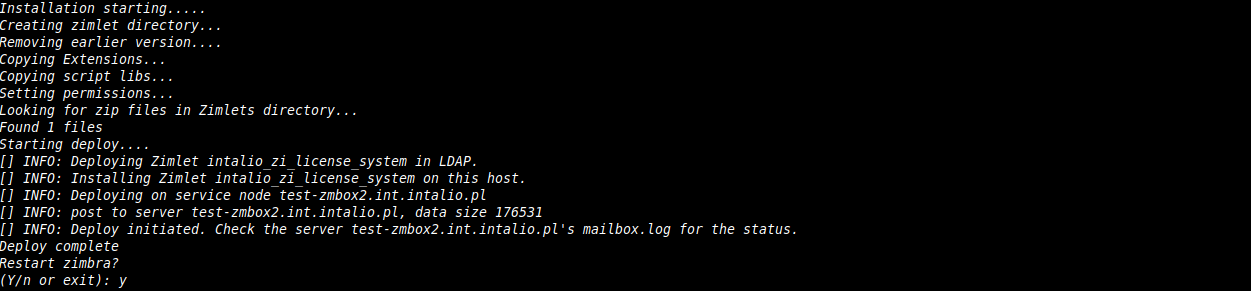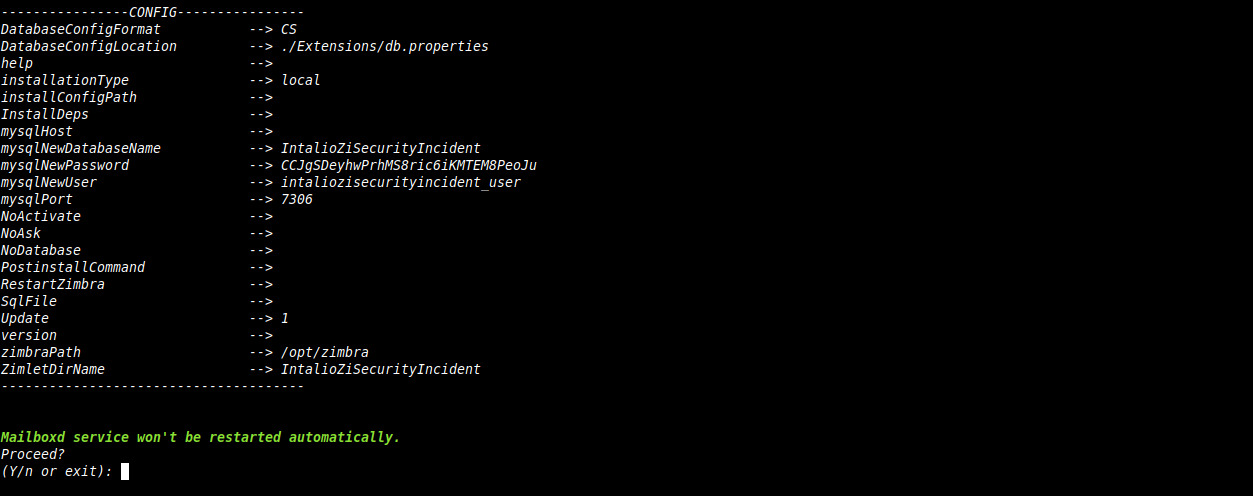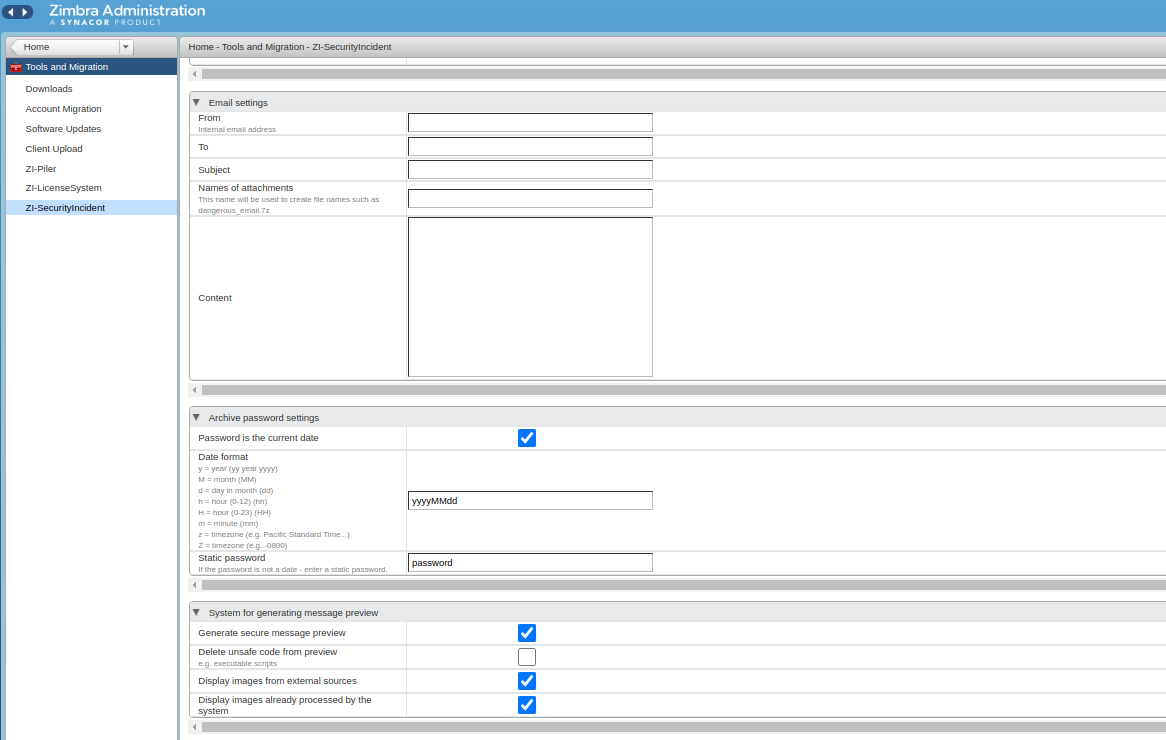Instalation
Durong instalation process two Zimbra plugins have to be installed in the following sequence:
- ZI-LicenseSystem
- ZI-SecurityIndicents
Installation process is the same for both Zimbra plugins.
ZI-LicenseSystem
Unpack installer archive file *.tar.gz in /var/tmp/ (as root):
mv /root/ZI-LicenseSystem-x.x.tar.gz /var/tmp/
cd /var/tmp/
tar xzvf ZI-LicenseSystem-x.x.tar.gz
cd /var/tmp/ZI-LicenseSystem-x.xRun installation script (as root):
perl ZI-Installer --instal-depsAt the beginning required perl packages will be installed:
Answer: Y
Press: Y
Answer: Y
Answer: Y
Enter login and password received with the license.
Choose: 1
Choose: Y
If You answer Y, the zimbra mailbox will be restarted
After the mailbox restart, zimlet should be installed. Now, ZI-SecurityIncident can be installed.
ZI-LicenseSystem must be installed on all mailboxes
Zi-SecurityIncident
Unpack installer archive file *.tar.gz in /var/tmp/ (as root):
mv /root/ZI-SecurityIncident-x.x.tar.gz /var/tmp/
cd /var/tmp/
tar xzvf ZI-SecurityIncident-x.x.tar.gz
cd /var/tmp/ZI-SecurityIncident-x.xRun installation script (as root):
perl ZI-Installer --instal-depsType: Y
Zimbra plugin ZI-SecurityIncident configuration
Login as administrator to Zimbra Administration Console. ZI-SecurityIncident configuration panel is available on Main Page -> Migration and tools -> ZI-SecurityInciden
Email settings
- From - sender of the notification email
- To - recipiant of the notification email
- Subject - subject of the notification email
- Names of attachments - names of the unsafe attachments
- Content - content of the message
Archive password settings
- Password is the current date - password of the ziped attachment is a date of the received message
- Date format -
- Static password - password of the zipped attachment when option Password is the current date is unchecked
System for generating message preview
- Generate secure message preview - if set, unsafe message is convertyd to pdf
- Delete unsafe code from preview - if set, unsafe code is removed from preview