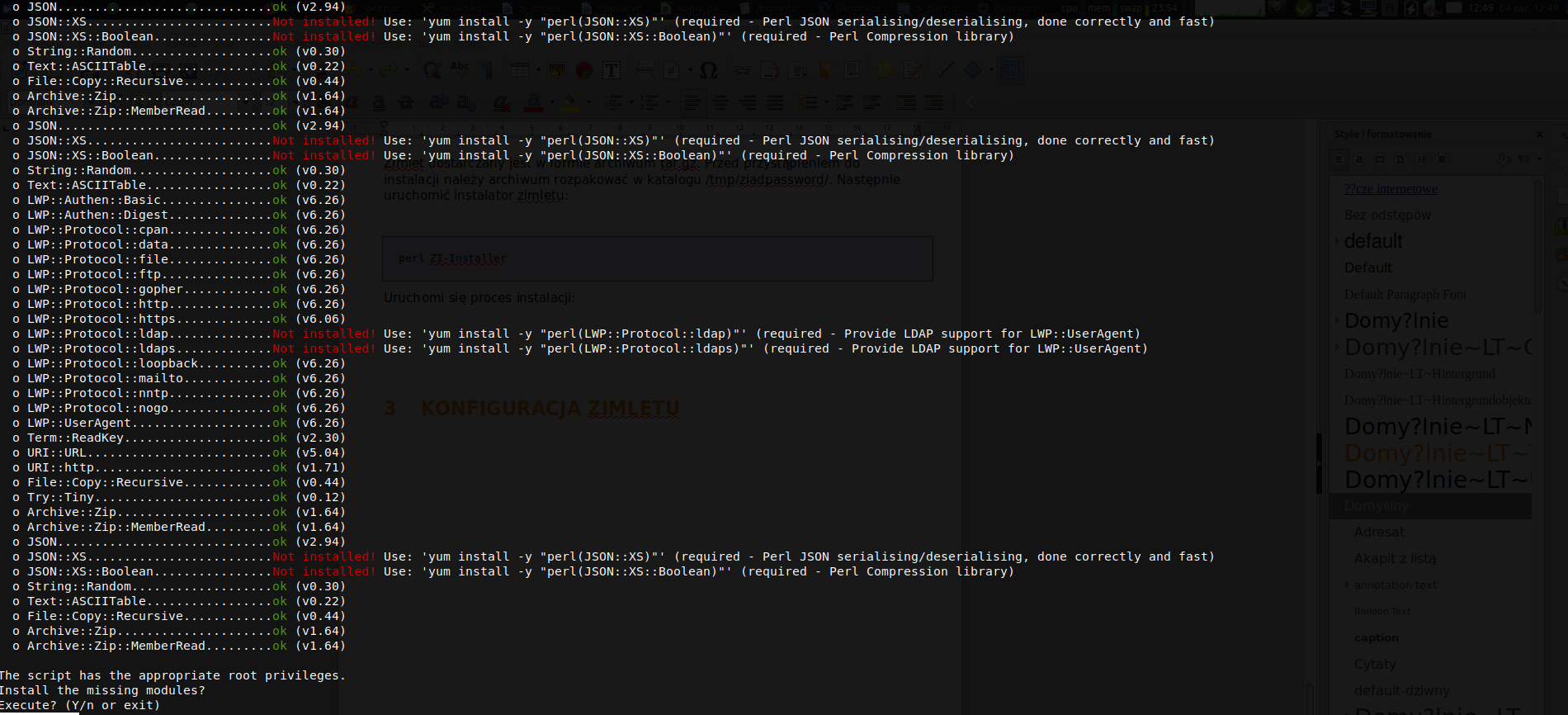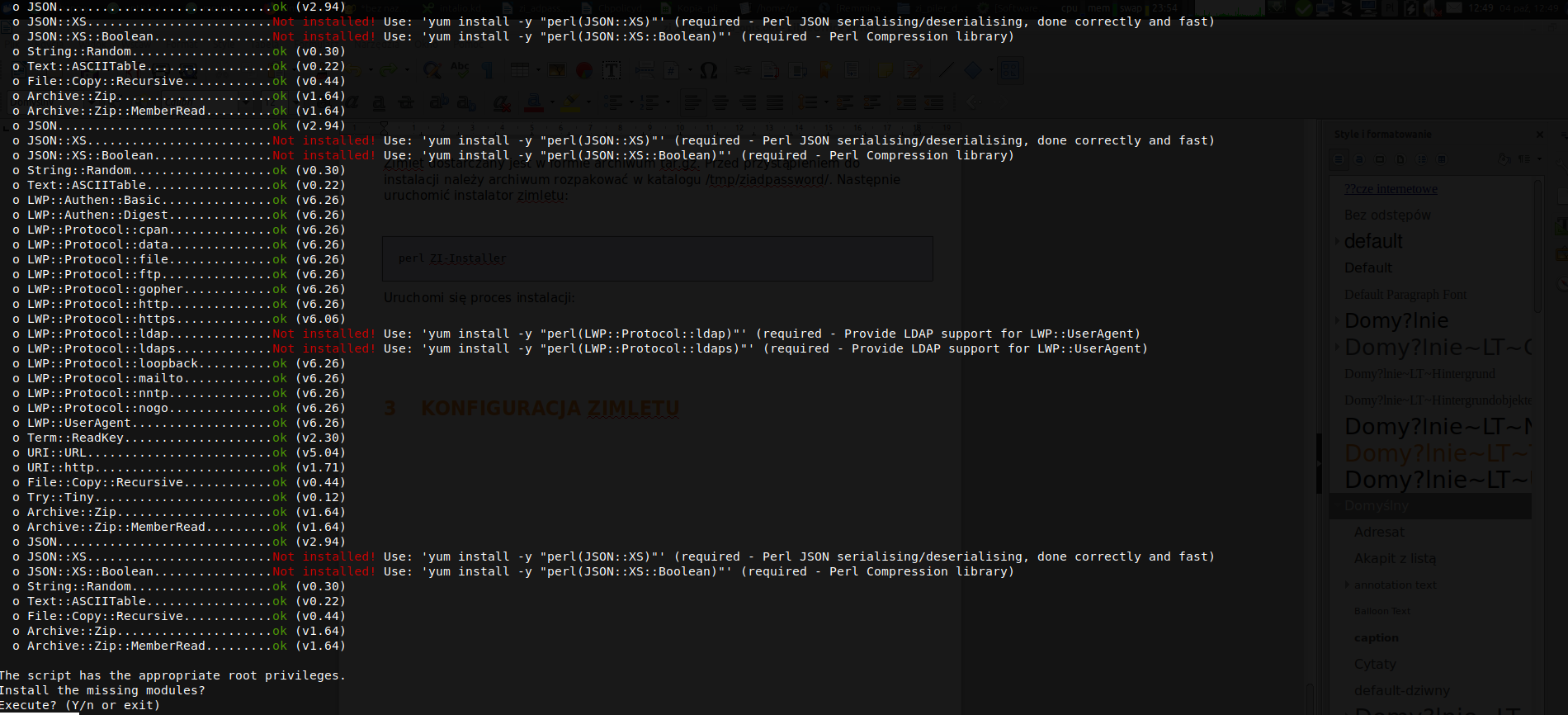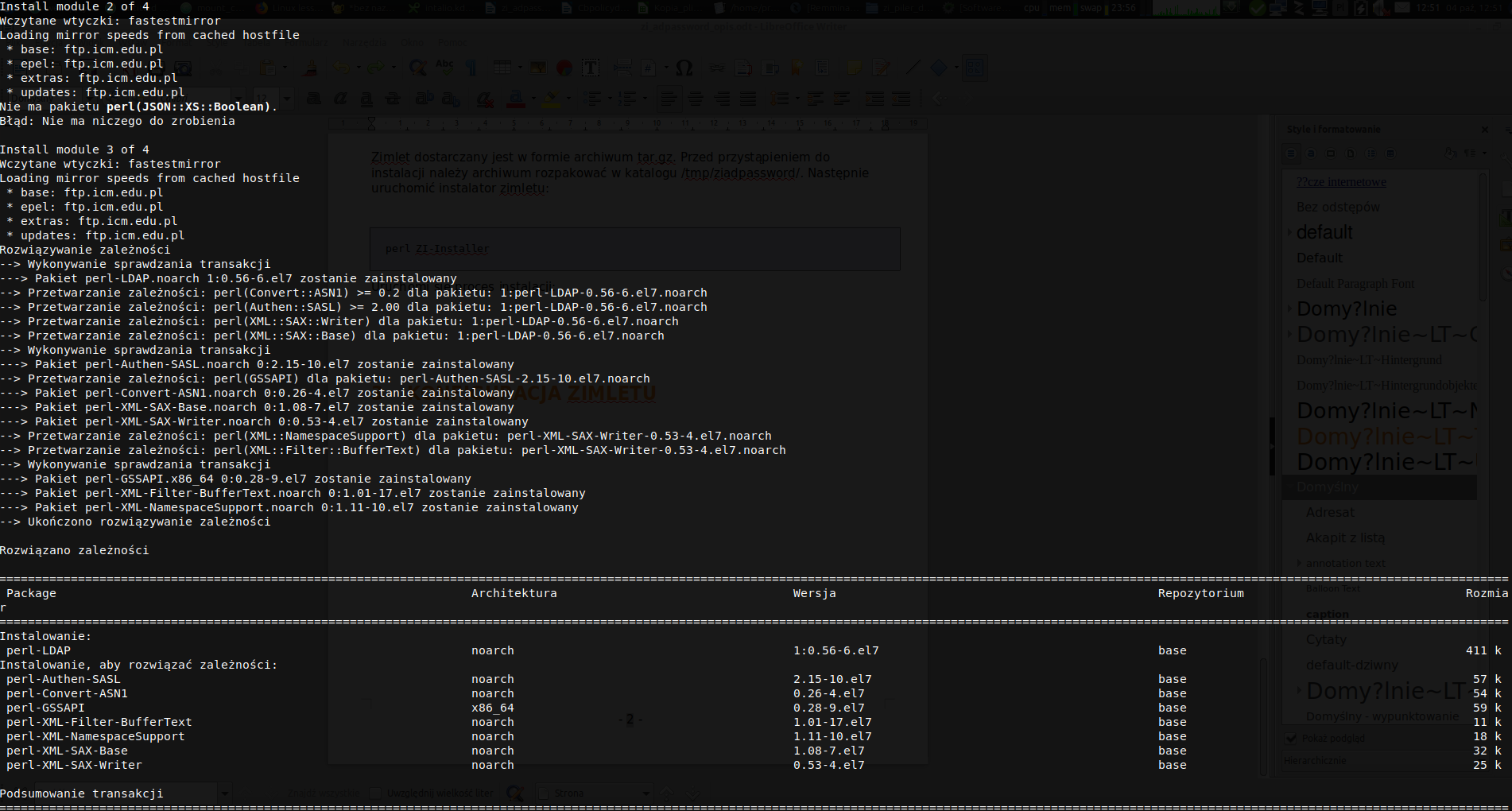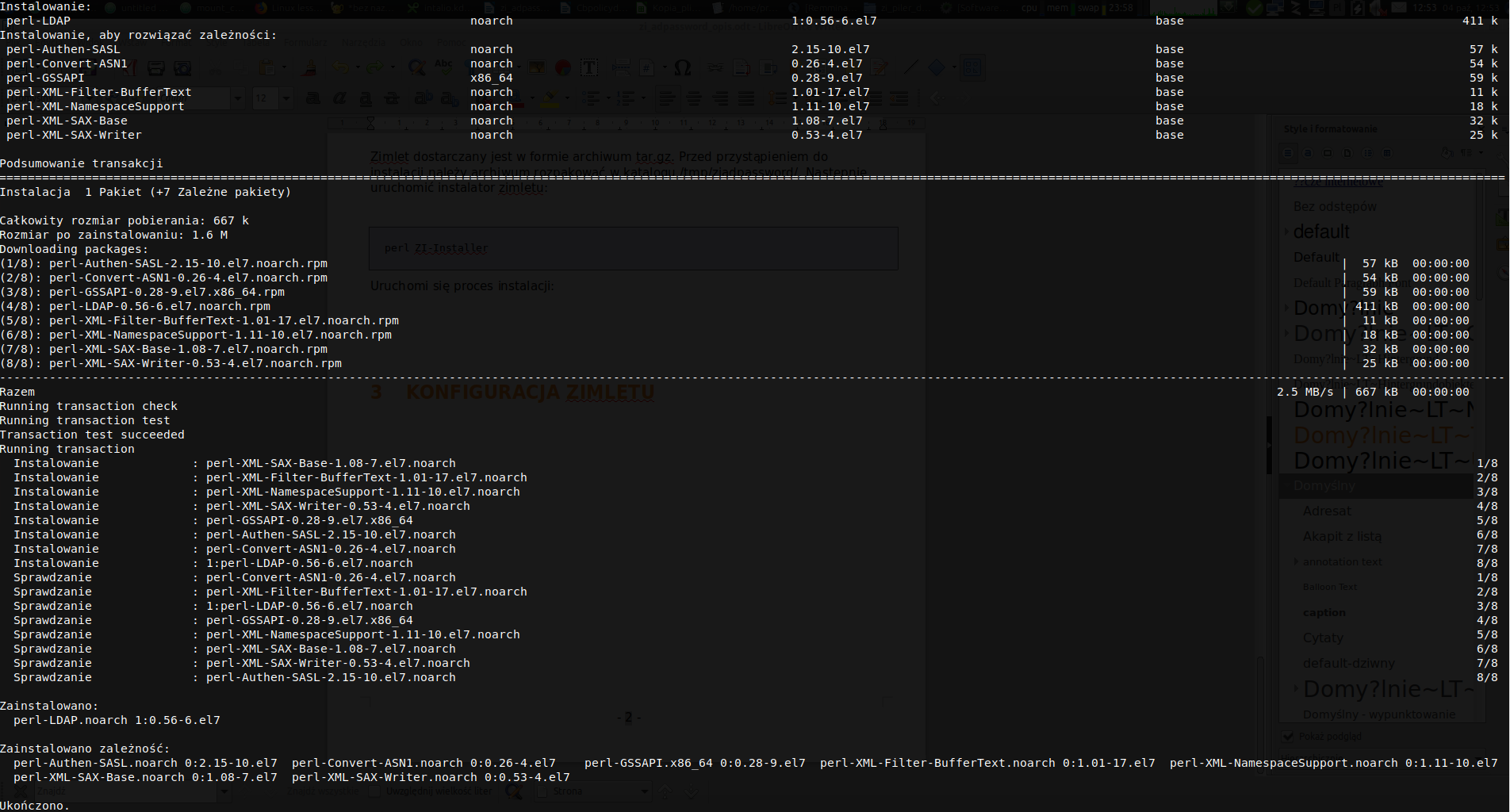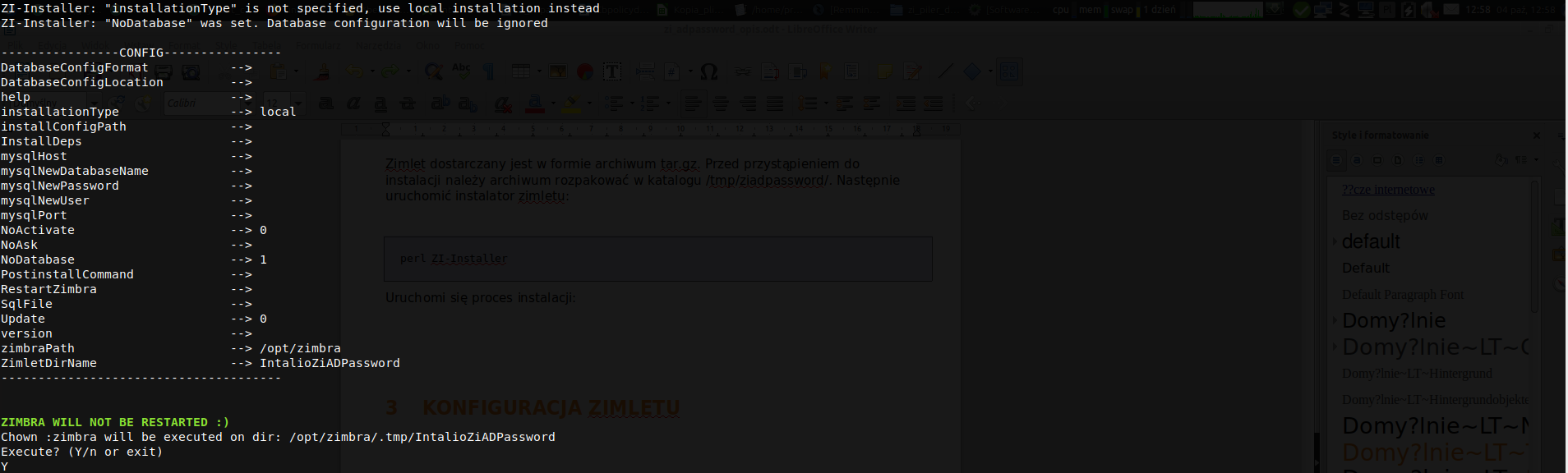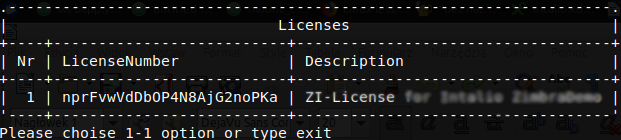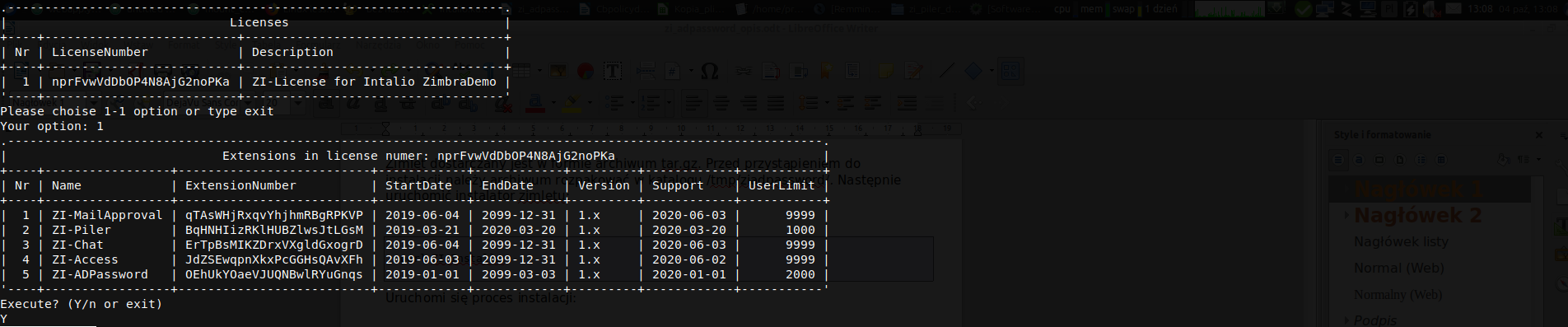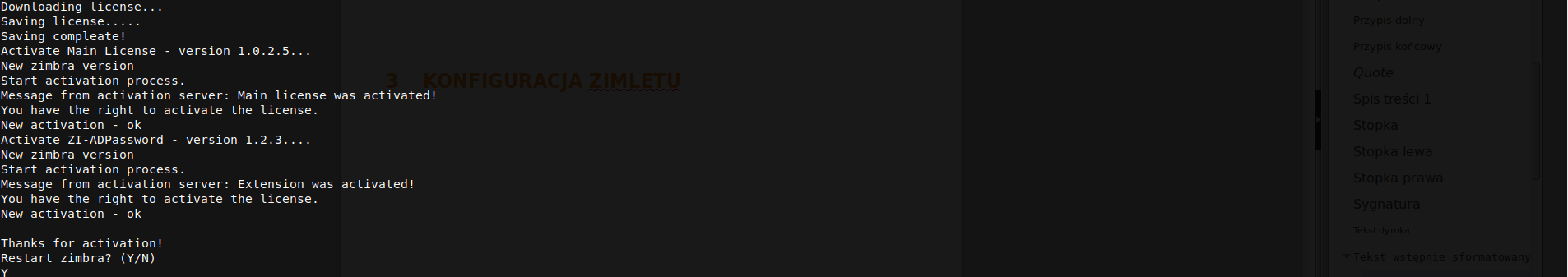Installation
Unpack installer archive file *.tar.gz in /var/tmp/ (as root):
mv /root/ZI-ADPassword-x.x.tar.gz /var/tmp/
cd /var/tmp/
tar xzvf ZI-ADPassword-x.x.tar.gz
cd /var/tmp/ZI-ADPassword-x.xRun installation script (as root):
perl ZI-Installer --instal-depsAt the beginning required perl packages will be installed:
Answer: Y
Press: Y
Answer: Y
Answer: Y
Enter login and password received with the license.
Choose: 1
Choose: Y
Choose: Y
If You answer Y, the zimbra mailbox will be restarted
After the mailbox restart, zimlet shoul be installed. To check it, login into the Panel Admin in Your ZCS Server and see Panel Administrator > Migration and tool > ZI-License. There should be informations about granted licenses.