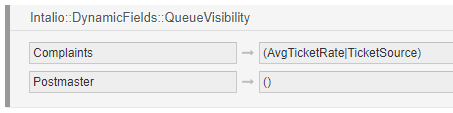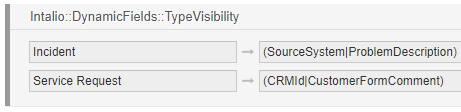Administration
Overview
DynamicFieldsVisibility is simple tool without additional Admin page. Visibility management is performed entirely within OTRS System Configuration (SysConfig).
Prerequisites
Module Dynamic Fields Visibility provides additional functionality to already present Dynamic Fields in OTRS. You can make use of this module when:
- Custom Dynamic Fields are configured.
- Dynamic Fields are set up to be shown in any popup window of AgentTicketZoom (AgentTicketNote, AgentTicketFreeText etc.).
System Configuration
Dynamic Fields in the OTRS System can be hide or explicty shown based on two parameters with their corresponding configuration.
Ticket Queue
With the Intalio::DynamicFields::QueueVisibility option you can define which Dynamic Fields are visible within specific Queue.
In the example configuration above, OTRS has Dynamic Fields visibility restrictions enabled for two Queues: Complaints and Postmaster.
- Complaints: show only AvgTicketRate and TicketSource Dynamic Fields.
- Postmaster: no Dynamic Field is visible.
Dynamic Fields visibility restrictions for Queues has effect only when Queue is present on the list above. Otherwise all Dynamic Fields are shown.
Ticket Type
With the Intalio::DynamicFields::TypeVisibility option you can define which Dynamic Fields are visible for Tickets with specific Type.
In the example configuration above, OTRS has Dynamic Fields visibility restrictions enabled for two Ticket Types: Incident and Service Request.
- Incident: show only SourceSystem and ProblemDescription Dynamic Fields.
- Service Request: show only CRMId and CustomerFormComment Dynamic Fields.
Dynamic Fields visibility restrictions for Types has effect only when Type is present on the list above. Otherwise all Dynamic Fields are shown.