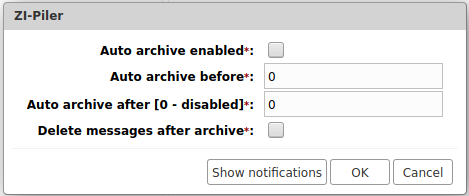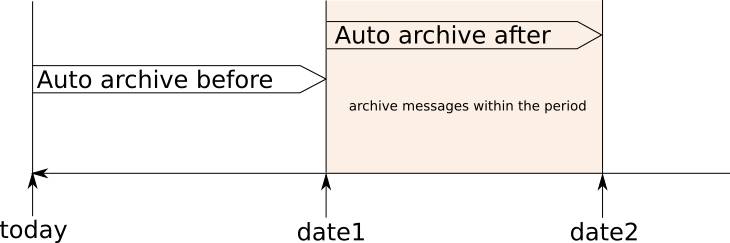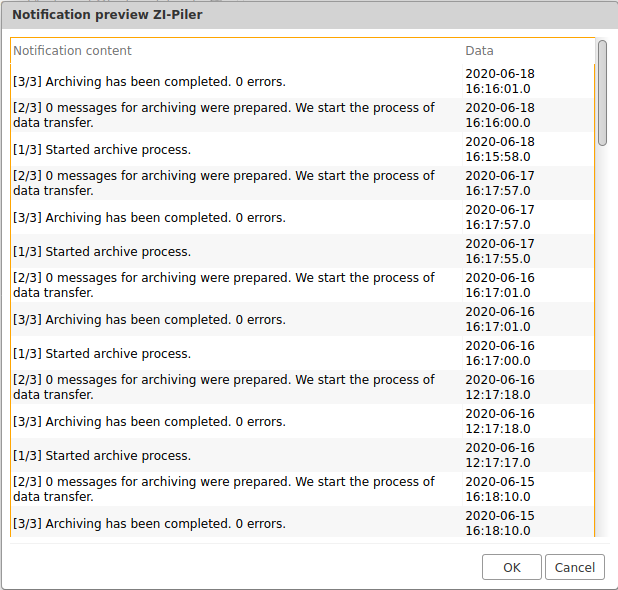ZI-Piler user configuration
Configuration of the ZI-Piler zimlet from user account is evoked by clicking the right mouse button over Intalio ZI-Piler zimlet icon.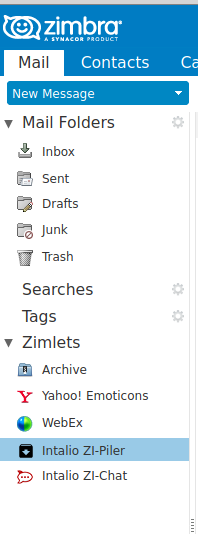
After that a configuration windows will open:
In this window, parameters have following meaning:
- Auto archive enable - if set, will enable autoarchive
- Auto archive before - number of days to particular date to include in a search of the messages to be archived
- Auto archive after - number of days befor particular date to include in a search of the messages to be archived, value "Auto archive after" > "Auto archive after" . If Auto archive after = 0, messages older than "Auto archive before" are archived
- Delete messages after archive - if set, messages after correct archive will be deleted
This settings are overwritten by COS or Admin configuratio
After setting up the archiving process parameters, user accept it by choose "OK" button.
When user choose "Show notifications" button, window with notifications will be opened: