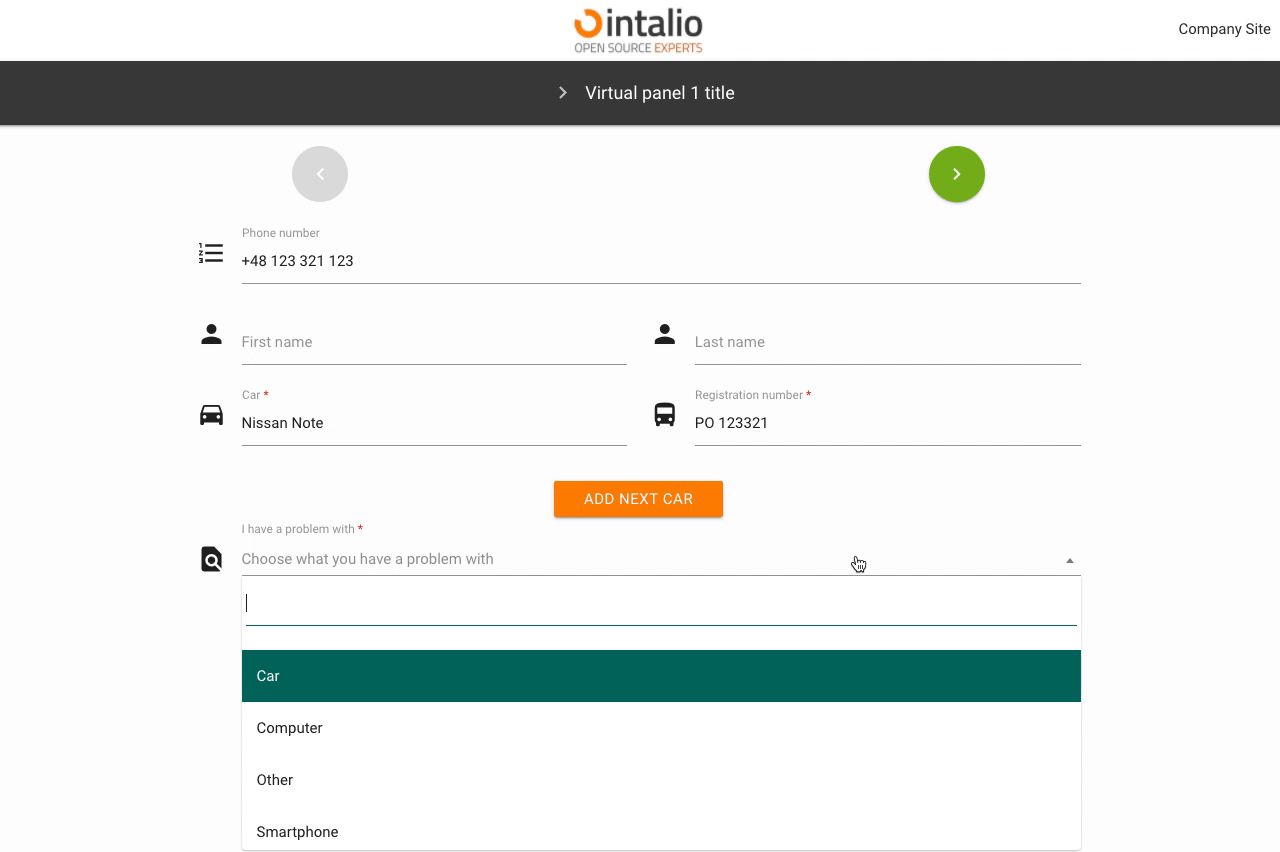SelectField
SelectField (select)
This field allows you to display a list.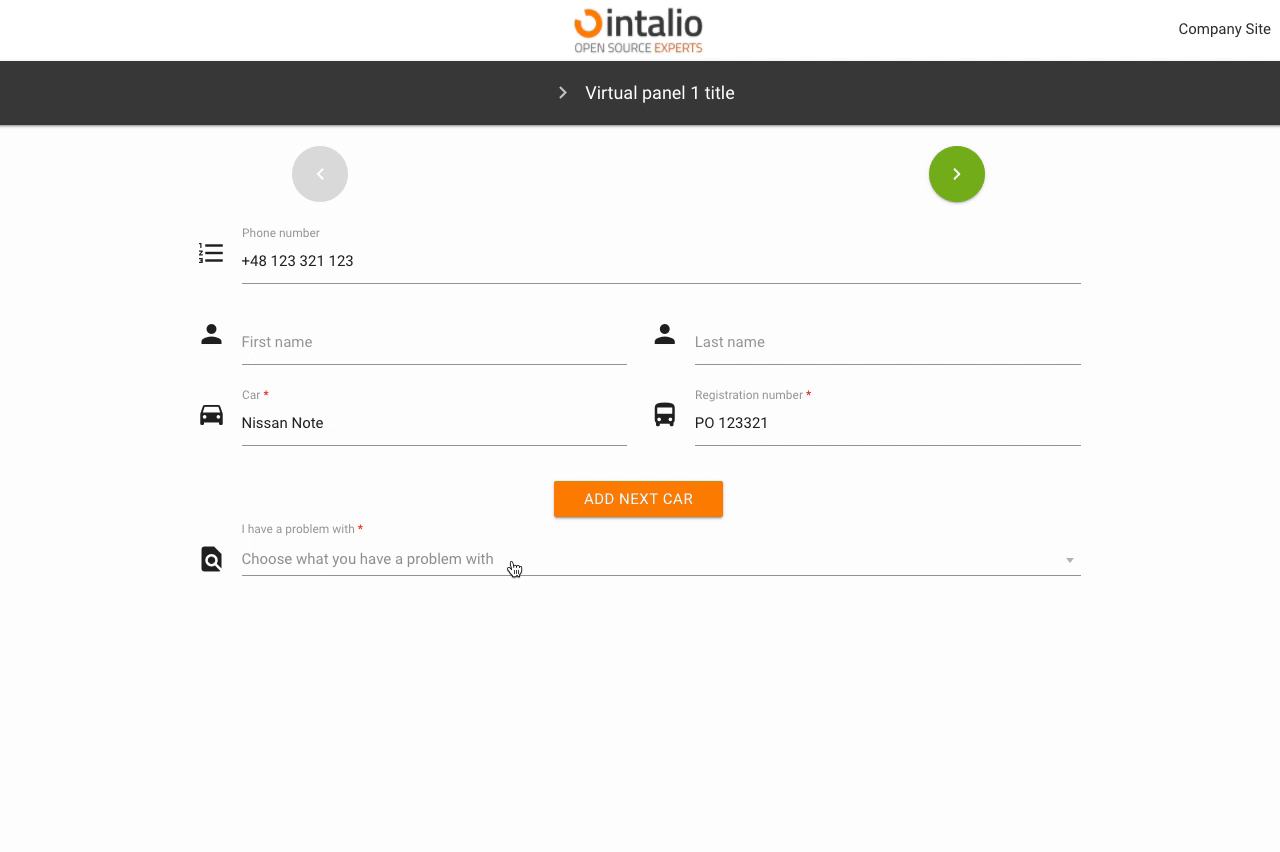
{
"size": "s12 m12",
"type": "select",
"id": "1_7_IssueType",
"label": "I have a problem with",
"validate": [
"required"
],
"icon": "find_in_page",
"allow_add": false,
"search": false,
"search_error": "No data",
"placeholder": "Choose what you have a problem with",
"alphabetical_sorting": true,
"define_output_value": "label",
"options": [
{
"value": "",
"label": "",
"selected": "true",
"disabled": "disabled"
},
{
"label": "Computer",
"value": "Computer"
},
{
"label": "Smartphone",
"value": "Smartphone"
},
{
"label": "Car",
"value": "Car"
},
{
"label": "Other",
"value": "Other"
}
]
}allow_add
Enabling this parameter will add new things to the list. If your list is not closed, you can let new things be added to it.
search
It allows you to search in the list, if it is enabled together with "allow_add" you will be able to search, or if you do not find an interesting option - add your own.
search_error
If the item you are looking for is not found, the message given here will be displayed.
alphabetical_sorting
Enable alphabetical sorting of fields. If this option is disabled, the fields are displayed in the order given in the "options" parameter.
define_output_value
Each field is described by two parameters "label" and "value". If you want to, you can define here whether you want the system to be "label" or "value".
options
All available selection options.
Remember, if you don't want the first option to be checked by default, you must add an empty first option!
value
Field value.
label
Field label.
checked
Should the field be selected by default.
disabled
Is the field to be inactive by default.