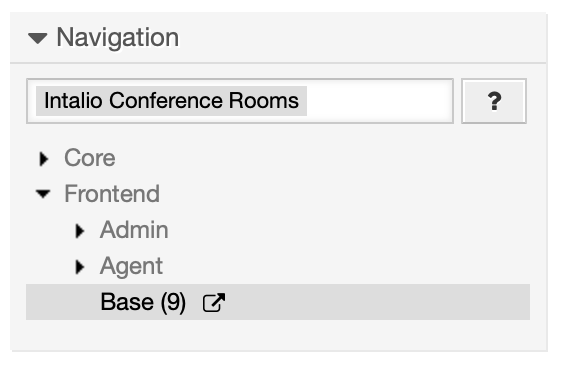System Configuration
In the system configuration you will find plenty of fields that will allow you to customise your customer panel.
To see all configuration options:
- Click on the Admin tab and pick System configuration
- Find Intalio Customer Panel in the Navigation bar
- From the dropdown menu choose CustomerFrontend
AvailableLanguages
List of available languages
Currently supported languages:
- English (United States)
- Polish
CustomerOTRSFrontendModule::AvailableModules
Defines group name for the Conference Rooms admin users.
Add an agent to this group to gain the Admin permissions.
Example value: closed successsful