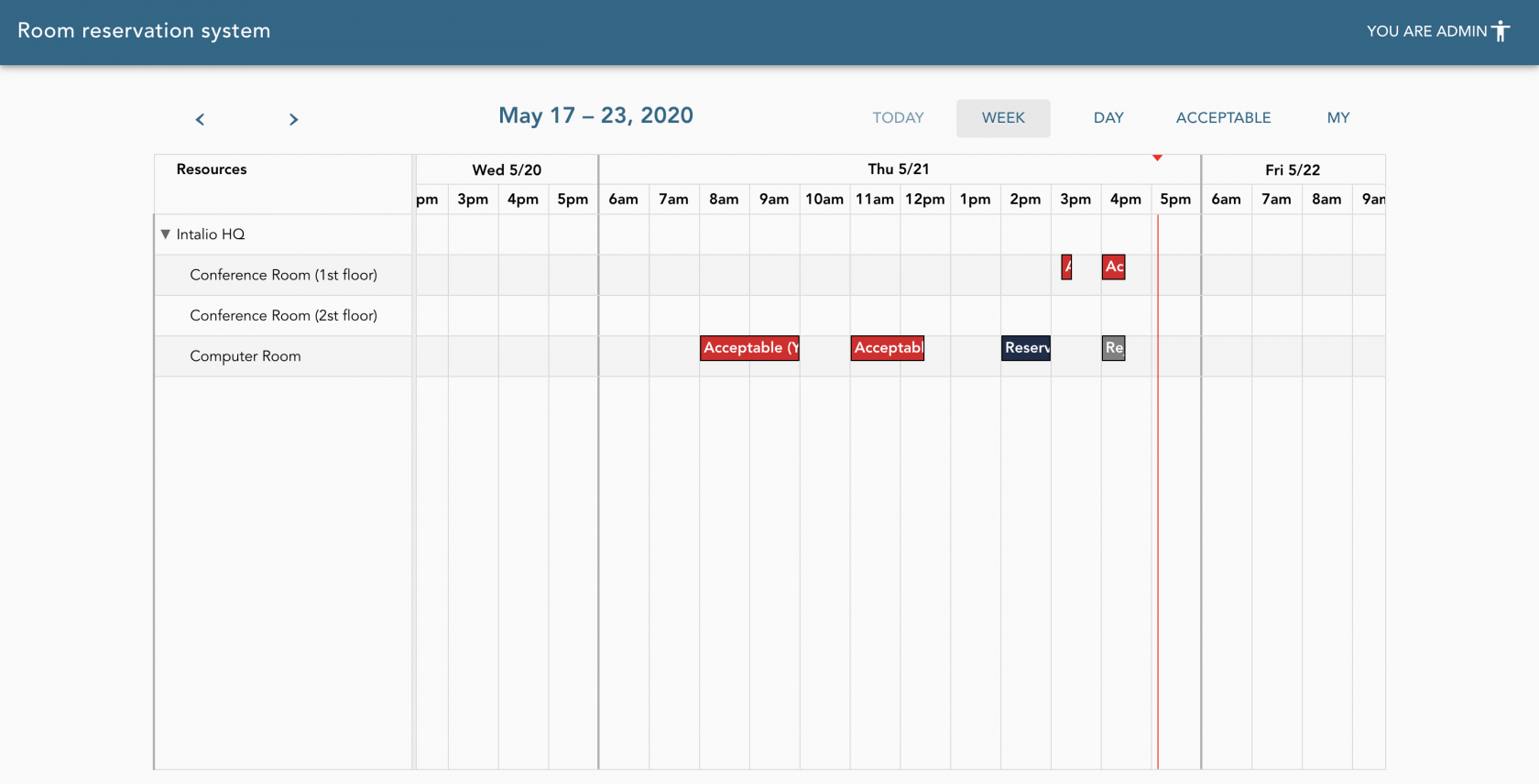Introduction
Conference Rooms is the system that allows users to make room reservations quickly and conveniently, and administrators to easily decide whether to accept or reject a reservation. And all this using a modern and familiar web interface.
Types of users
There are two types of users in the system.
- Regular users - can book rooms
- Room managers - can book rooms and manage the reservations ie. accept or reject.
Every OTRS's user (agent or customer user) becomes regular user of the Conference Rooms system out of the box. No prior actions are required.
Room managers
Room managers are people specially delegated to the role of managing a given room.
Every room hasshould have at least one or more room managers.manager.
The room manager can also make reservations. In addition, it receives additional rights in the form of the ability to accept, reject or free the room. He also sees more information in the summary view of reservations as opposed to regular users.
The method of granting permission to room managers has been described on the pageAdd withrooms page.
The room manager is identified by the email address assigned to his account in OTRS. This address should be entered in the "Room managers e-mail addresses" field. You can enter more than one address separated by a comma, without any extra spaces like this: room.manager1@intalio.pl,room.manager2@intalio.pl
Reservations
Reservation is basically a standard OTRS Ticket, in which additional information is saved in the form of dynamic fields. The booking status corresponds to the status of the ticket. By accepting or declining the reservation, we are changing the status of the ticket.
Ticket is automatically created after sending a book request from the web interface.
No actions on creatingthe ticket itself are required to effectively use the Conference Rooms system.
Cities, buildings and configuringrooms
Reservations are linked to the specific room.
Before you can start using the system you will have to add and configure your real estate.
You can create this elements in your OTRS using the specially created panel. It's quick and simple.
You can find more information about adding cities, buildings and rooms here in the Administrators guide.
Summary
This is the most important information that you must know before using Conference Rooms.
To learn all the advanced features of our system, read the rest of the user manual.