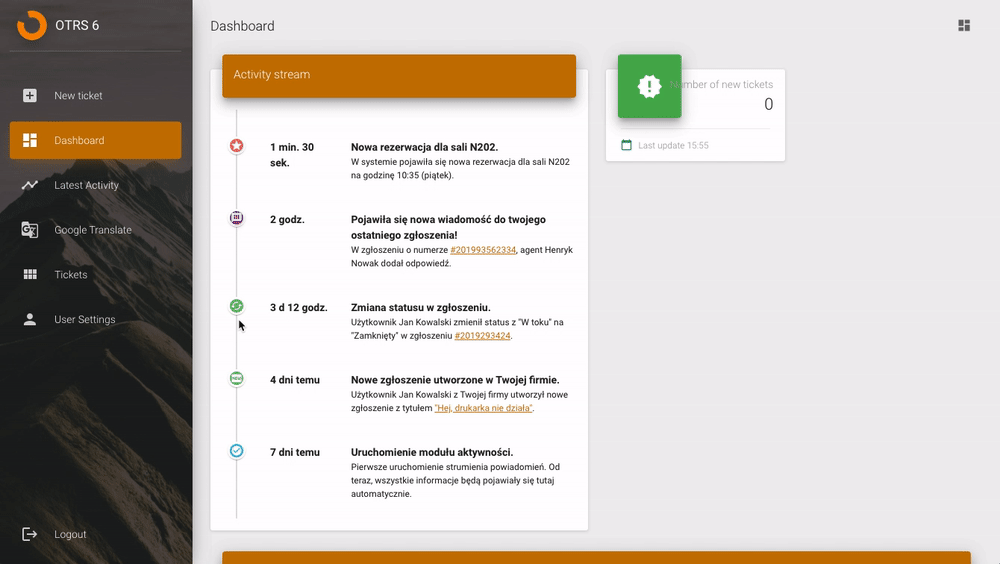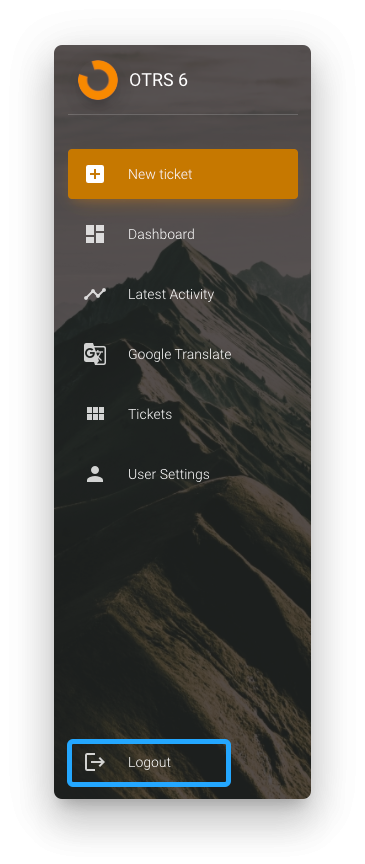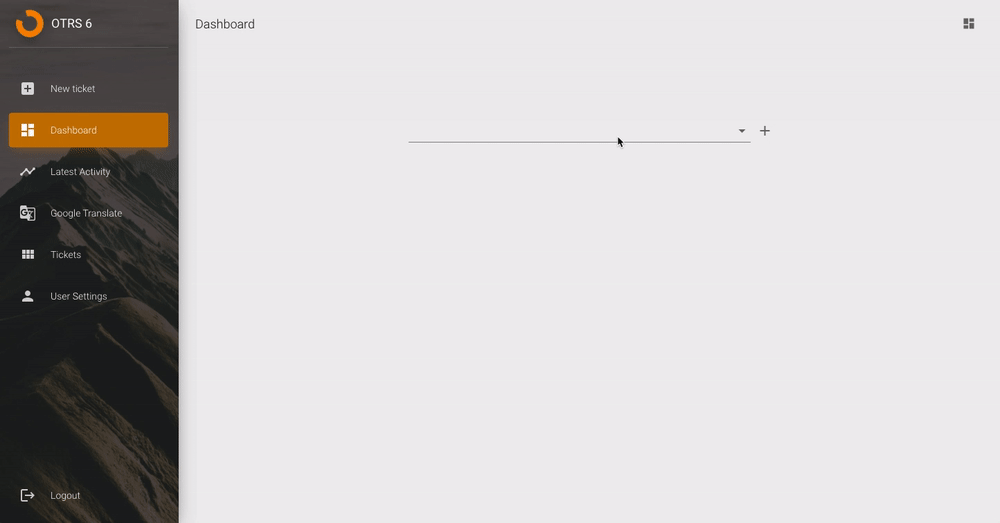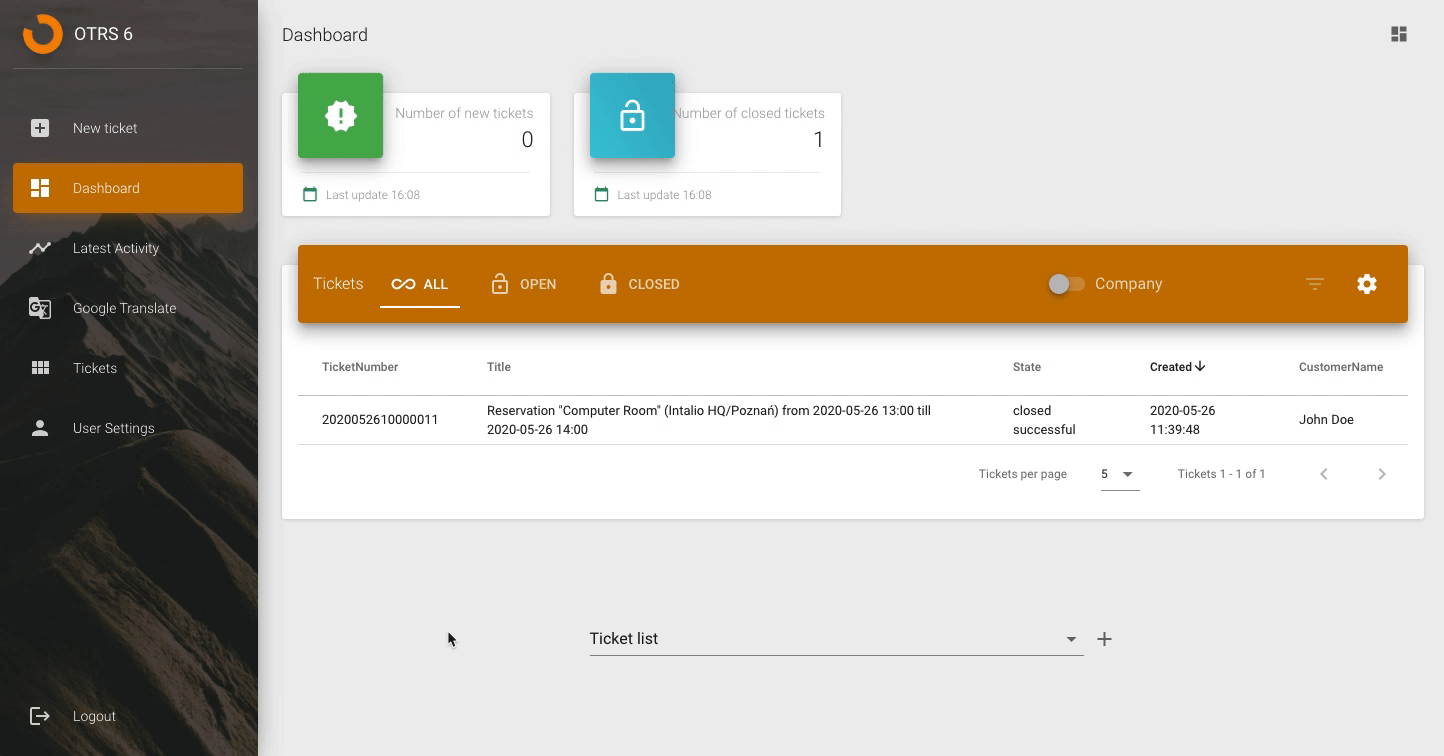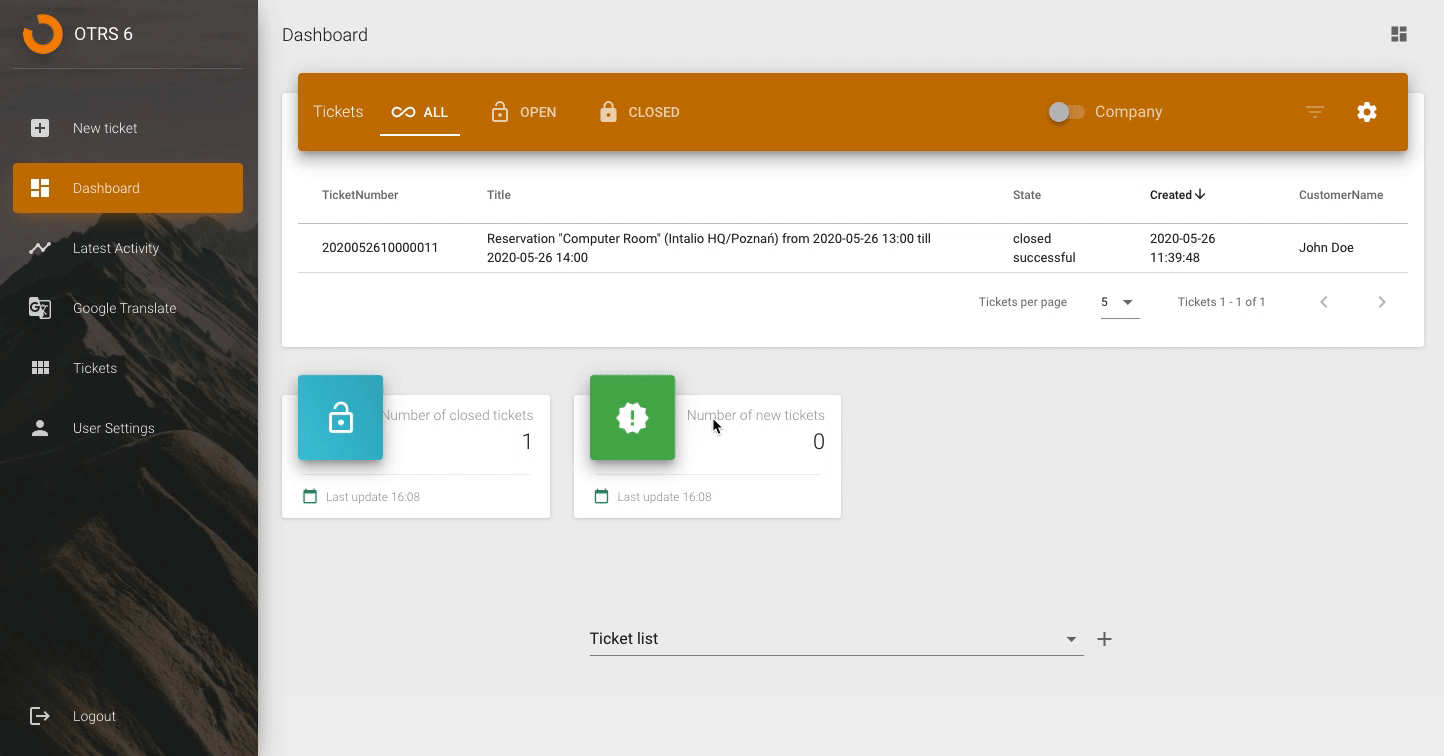Navigating the customer panel
After logging in you will see two main elements of the client panel.
Main Menu
Click on one of the menu items to display the module.
Logout
You can find logout button at the bottom of the Main Menu.
Dashboard
The Dashboard module gives the user the ability to display only customer panel's elements that are important. Every change in the widgets on the dashboard (or in any other module) are saved in the user's preferences and will be loaded after the next login.
Adding widgets to the Dashboard
Organising widgets
User can organise widgets however he wants. Simply drag the widgets and drop elsewhere in the Dashboard's canvas.
Removing widgets from the Dashboard
Drag the widget to the red bar with trash icon to remove it from the system.